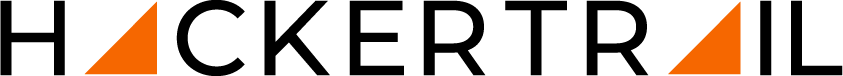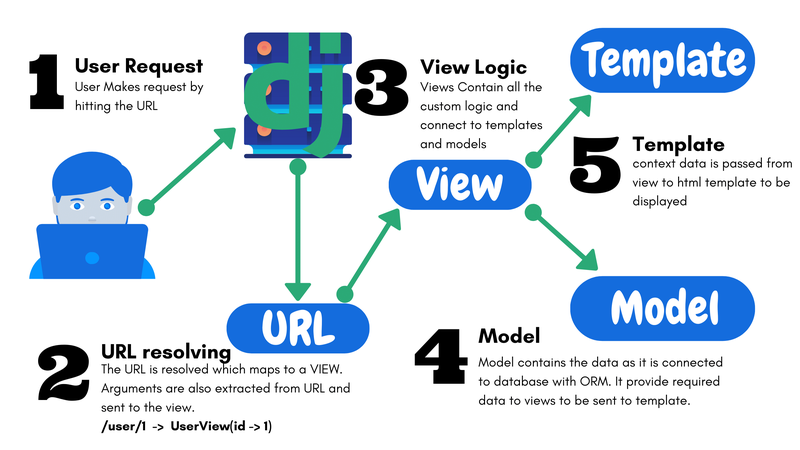Top Django Interview Questions and Answers 2023

Django is an open-source framework that supports the creation of scalable, secure, portable, and clean web applications at a fast pace. It is written in Python by community support of experienced developers so that we need not write the code from scratch. The basic tasks of a web application are already taken care of by Django such as user authentication, site maps, admin interface, and free APIs to access data. Therefore, it helps in creating a web app faster, which is the biggest reason for its popularity.
So if you are looking for a career change or role upgrade, we have curated the most popular Django interview questions in this article.
Basic interview questions on Django
- What are the features of Django?
- What are the advantages of Django?
- What are the differences between Django and Flask?
- Explain the architecture of Django
- What do you understand about Django ORM?
- What are the different types of views in Django?
- Which databases are supported by Django?
Intermediate Django Interview Questions
- Explain the user authentication in Django.
- What is the use of settings.py file in Django?
- What are the different caching strategies in Django?
- Explain the different steps in the Django response cycle.
- What are Django signals and their parameters?
Advanced Interview Questions on Django
- What are the Q objects in Django?
- Why should we avoid permanent redirection in Django?
- How can we use file-based sessions in Django?
- What are the different exception classes in Django?
Basic interview questions on Django
1. What are the features of Django?
- Python-based framework
- Provides a free admin interface to perform basic CRUD operations.
- Search Engine Optimisation(SEO) friendly
- Built for fast development
- In-built web app features such as session management, user authentication, RSS feeds, content administration, etc.
- Supports default Object Relational Mapping(ORM) layer to interact with data from third-party relational databases.
- Templates are used for presenting the data to the user
- Open-source with the vast online community
- Provides excellent documentation
- Crowd-tested technology
- Provides website security by having in-built protection against cross-site scripting, SQL injection, clickjacking, etc.
2. What are the advantages of Django?
- Faster web app development
- ‘Batteries included’ framework
- Huge community support
- Highly scalable because it is loosely coupled
- Good content management system(CMS)
- Secure web app development
- Use of DRY i.e., ‘ Don't Repeat Yourself’ principle to remove redundancy and support normalisation.
- Comparatively easy to use since it is written in Python
- Supports data consistency.
- Supports SQL efficiency by optimising the SQL statements internally.
3. What are the differences between Django and Flask?
| Django | Flask |
| Full-stack high-level web development framework with in-built out-of-the-box features. | Lightweight with only required features. |
| Provides default in-built admin interface. | No such interface is provided. |
| Suitable for bigger and complex projects. | Suitable for small and simple projects. |
| Supports dynamic HTML pages. | Does not support dynamic HTML pages. |
| Uses in-built templates and hence development best practices are followed by default. | Open-ended where developers may or may not follow best coding best practices. |
| URL dispatcher works on controller-regex. | URL dispatcher works on RESTful services. |
4. Explain the architecture of Django.
Django uses MVT(Model-View-Template) methodology based on MVC structure as shown below.
- Model - The model layer deals with the data access, data creation, data validation, and tables of the database. Using the Django model it is very easy to create tables and their fields.
- View - View works as a business logic layer or the backend in Django architecture. These are Python functions which accept web requests and return HTTP responses.
- Template - It is the presentation layer of the architecture which is rendered by the view, it defines how the page or data will be presented to the user.
In Django, there is no separate controller as in the MVC model. Here, Django itself acts as a controller and is called an MVT model.
5. What do you understand about Django ORM?
Object Relational mapper automates the data transmission of data between relational database and application layer. The developer need not write any raw SQL statements for any operations such as delete, select, save, etc. ORM provides an abstraction layer to ease the database-related operations by automatically handling the mapping of objects to the data fields. Since the developer does not have to write any SQL query, the development process is faster through ORM.
6. What are the different types of views in Django?
Views are Python functions which accept a web request and return a web response. The response can be HTML, XML, 404 error, redirect, image, etc. Views contain the business logic in themselves to appropriately return the response.
There are two types of views:
- Function-based views(FBV): It is a Python function which accepts HttpRequest as an argument and returns an HttpResponse object.
- Class-based views(CBV): Here instead of functions, the views are implemented as Python objects. They are simpler and easier to manage than function-based views.
7. Which databases are supported by Django?
MySQL, Oracle, PostgreSQL, SQLite, ODBC, Microsoft SQL Server, IBM DB2, SAP SQL Anywhere are supported by Django. NoSQL databases are not supported by Django officially.
Intermediate Django Interview Questions
1. Explain the user authentication in Django.
Django comes with a default authentication system which takes care of cookies in user sessions, or permissions and groups, etc. The authentication system handles the user authentication(verifying the user) and authorisation(permissions). The authentication system works on:
- Users: Django has a User object model for the creation and management of users through username/password/email.
- Groups: These are collections/categories of users, which help define the permissions collectively to the whole group.
- Permissions: Specify what actions the users can and cannot perform.
- Passwords: Django has in-built password validators. Also, it hashes the passwords to safely store them.
- Authentication: Django checks the user-provided username/password against the stored user credentials of the registered users.
- Sessions: Information regarding the user sessions are stored in the database, when a user sends a request the cookies are checked to restore the session. If the session is active in the database then the user is authenticated, otherwise the user needs to login again.
Find more details about the default user authentication system here.
2. What is the use of settings.py file in Django?
It stores the configuration and settings information for a Django project. It stores configuration information for backend engines, databases, middleware, main URL, templating engines, security keys, and static file addresses.
3. What are the different caching strategies in Django?
Caching technique stores the results of an initial user request in the database. Hence when the same request is made again instead of processing the request, the results can be fetched from the database which speeds up the request execution. We can set up caching by making an entry in settings.py file.
The most popular caching strategies in Django are as below:
- Database caching: It is a database-based caching strategy where the caching data is stored in the database. This works best when we have a fast database in the project, therefore it is an easy and common choice.
- Memcached: It is a memory-based caching strategy, it uses a part of the main memory and converts that part into cache memory space. It is the most popular, fastest, and most efficient technique because the cache memory never gets full.
- Filesystem caching: Instead of using main memory or database, we can use the existing file system/directory on the server for caching. The caches are stored as individual files and hence this is the slowest caching technique.
- Local-memory caching: It is Django’s default caching system which can handle multi-threaded processes hence it is fast and efficient.
4. Explain the different steps in the Django response cycle.
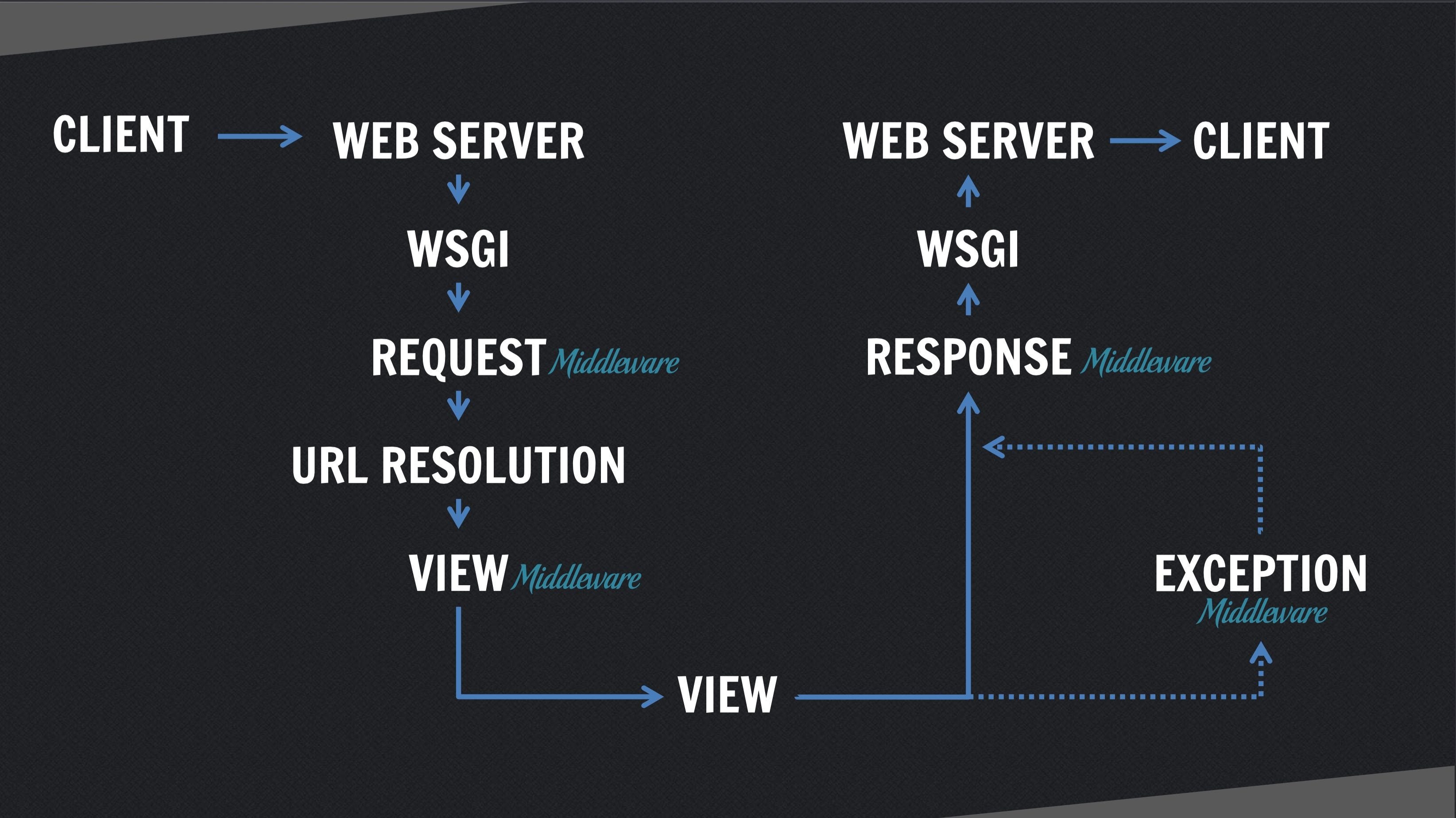
When a user makes a request, a HttpRequest object is created by Django. Whenever a request is received by Django following steps take place:
- Load settings.py and middleware classes.
- The request passes through middlewares such as security and authentication.
- URL router(URL dispatcher) extracts the URL from the request and matches it with the URLs in the url.py file.
- When matched the corresponding function gets called and a response object ‘HttpResponse’ is created.
- This response also traverses through response middlewares and finally reaches the user/browser.
5. What are Django signals and their parameters?
When an action/change is triggered somewhere in the framework, then receiver applications receive notifications for that. These notifications are sent through the signal dispatcher utility and are called signals. Django has built-in signals which notify the user code whenever certain actions are triggered.
Example: Signal.connect() method used to register a receiver function, which will eventually receive signals.
Syntax: Signal.connect(receiver, sender=None, weak=True, dispatch_uid=None)
Parameters: receiver, sender, weak, dispatch_uid
Below are the in-built signals and their description:
| Signals | Description |
| django.db.models.pre_init &
django.db.models.post_init |
Sent before or after a models’s _init_() method |
| django.db.models.signals.pre_save & django.db.models.signals.post_save | Sent before or after a model’s save() method |
| django.db.models.signals.pre_delete &
django.db.models.signals.post_delete |
Sent before or after a models’ delete() method or queryset delete() method |
| django.core.signals.request_started &
django.core.signals.request_finished |
Sent when an HTTP request is started or finished |
| django.db.models.signals.m2m_changed | Sent when a ManyToManyField is changed |
Advanced Interview Questions on Django
1. What are the Q objects in Django?
To execute complex queries we use Q objects in Django e.g. queries with OR/ AND statements. A Q object present as django.db.models.Q, is used to encapsulate a collection of keyword arguments.
For example, below Q object encapsulates a LIKE query:
from django.db.models import Q
Q(question__startswith='When')
2. Why should we avoid permanent redirection in Django?
During permanent redirection, the response of the browser is permanently cached. Therefore, when the page is redirected to some other location it will get challenging for the developer. The browser will keep on redirecting to the same old cached link.
3. How can we use file-based sessions in Django?
To use file-based sessions we need to set ‘SESSION_ENGINE’ as ‘django.contrib.sessions.backends.file’.
4. What are the different exception classes in Django?
Django uses its exception classes in addition to the standard Python exceptions.
Its core exception classes are present in the ‘django.core.exceptions’ module. Below are the most popular exception classes of Django:
| Exception | Description |
| AppRegistryNotReady | Raised when models are used before the app loading process. |
| ObjectDoesNotExist | It is the base class for DoesNotExist exceptions. |
| EmptyResultSet | Raised when a query does not return a result. |
| FieldDoesNotExist | Raised when the requested field does not exist. |
| MultipleObjectsReturned | Raised when a single object is expected but multiple are returned. |
| PermissionDenied | When a user does not have the required permission. |
Django provides top-notch features such as scalability, rapid development, fully-loaded, increased speed and performance of the app, security, and stability, etc. With these features, it is a favourite of developers and organisations. Here, we conclude this article with the most frequently asked Django interview questions, and hope they will be helpful for the interview preparation.
Do also have a look at our All You Need to Know on FASTAPI, a trending Python web framework that has been getting popular even among big tech companies such as Netflix.
Other Backend Technology Interview Questions and Answers
C Programming Language Interview Questions | PHP Interview Questions | .NET Core Interview Questions | NumPy Interview Questions | API Interview Questions | FastAPI Python Web Framework | Java Exception Handling Interview Questions | OOPs Interview Questions and Answers | Java Collections Interview Questions | System Design Interview Questions | Data Structure Concepts | Node.js Interview Questions | React Interview Questions | Microservices Interview Questions | Key Backend Development Skills | Data Science Interview Questions | Python Interview Questions | Java Spring Framework Interview Questions | Spring Boot Interview Questions.