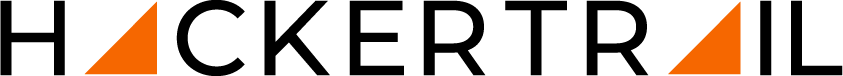Social Media Marketing Most Updated Interview Questions and Answers

Generic Social Media Questions and Answers
1. What is Social Media Marketing?
Social Media Marketing (SMM) strategy involves using social media platforms to promote and advertise products, services, or content.
The primary goal of social media marketing is to connect and engage a target audience on various social media platforms to achieve specific business objectives.

Key elements and strategies associated with social media marketing:
- Content Creation: Social media marketing relies heavily on creating and sharing relevant and valuable content with the target audience. This content can include text, images, videos, infographics, and more.
- Platform Selection: Different social media platforms cater to different demographics and interests. Marketers choose platforms that align with their target audience. Typical platforms include Facebook, X, Instagram, LinkedIn, Pinterest, YouTube, and TikTok.
- Profile Optimisation: Businesses and individuals create and optimise profiles on social media platforms, ensuring they provide accurate and appealing information about themselves, their products, or services.
- Audience Engagement: Engagement involves responding to comments, messages, and interactions with followers. It's essential for building relationships and a loyal following.
- Advertising: Many social media platforms offer paid advertising options to reach a larger and more specific audience. These ads can be highly targeted based on demographics, interests, and behaviour.
- Analytics and Tracking: Social media marketing tools provide data and insights into the performance of campaigns. Marketers use these analytics to refine their strategies and measure the return on investment (ROI).
- Influencer Marketing: Brands often collaborate with social media influencers with a significant following to promote their products or services. Influencers can help reach a broader and more engaged audience.
- Community Building: Some businesses build online communities and groups to foster discussions, loyalty, and support for their brand.
- Content Calendar: Planning and scheduling content in advance is a common practice to maintain a consistent online presence.
2. Which Social Media Platforms are Suitable for Business Promotion?
The choice of social media platforms for business promotion depends on the target audience, industry, and the type of content you want to share.
Most popular social media platforms for business promotions.
- Facebook: With over 2.8 billion monthly active users, Facebook is a versatile business platform. You can create a business page, run ads, and engage with your audience through posts, videos, and live streams.
- Instagram: Instagram is great for visually-driven businesses. It's trendy among e-commerce, fashion, beauty, and lifestyle brands. Instagram Stories and IGTV are practical tools for promotion.
- X: X is suitable for real-time updates, news, and conversations with your audience. It's a good platform for B2B businesses and industries where breaking news matters.
- LinkedIn: LinkedIn is essential if your business targets professional B2B clients or provides career-related content. It's ideal for networking, sharing industry insights, and recruiting.
- Pinterest: Pinterest is excellent for businesses in the lifestyle, fashion, home decor, and DIY niches. It's highly visual and great for showcasing products and ideas.
- YouTube: Video content is becoming increasingly important. YouTube is the second-largest search engine globally, making it ideal for businesses that can create informative, entertaining, or instructional videos.
- TikTok: While TikTok is more commonly associated with younger audiences, it can be a powerful platform for businesses, particularly those in the fashion, beauty, and entertainment industries.
- Snapchat: Snapchat is best for businesses looking to target a younger demographic. It's excellent for creating ephemeral content and running geofilter campaigns.
- Pinterest: Pinterest is perfect for businesses in the fashion, home decor, food, and DIY niches. It's highly visual and ideal for showcasing products and ideas.
- Reddit: Reddit is a platform for niche communities and discussions. It's suitable for businesses with specific, passionate target audiences. It's not for direct promotion but for engaging in discussions and providing valuable insights.
- WhatsApp and Facebook Messenger: These messaging apps are valuable for customer service and allow direct communication. They're great for providing quick support and building relationships.
- Quora: Quora can be used for thought leadership and answering questions related to your industry. It's a good platform for sharing expertise and driving organic traffic to your website.
3. What is the Impact of Social Media on Marketing?
Social media has had a profound impact on marketing in recent years.
Influenced social media platforms in marketing:
- Increased Reach and Exposure: Social media platforms have billions of active users, making them an excellent channel for reaching a broad and diverse audience. Marketers can use platforms like Facebook, Instagram, X, and LinkedIn to connect with potential customers and promote their products or services.
- Targeted Advertising: Social media platforms offer powerful targeting options, allowing marketers to reach specific demographics, interests, and behaviours. This helps deliver content and ads to the most relevant audience, which can significantly increase the efficiency of marketing campaigns.
- Engagement and Interaction: Social media enables two-way communication between brands and customers. Marketers can engage with their audience through comments, likes, shares, and direct messages. This interaction builds brand loyalty and trust and can provide valuable feedback and insights.
- Content Marketing: Social media platforms are a prime space for content marketing. Marketers can share blog posts, videos, infographics, and other content to educate, entertain, and engage their audience. This content can help establish a brand's authority and expertise in a particular niche.
- Influencer Marketing: Many brands collaborate with influencers on social media platforms to leverage their reach and credibility. Influencers can promote products or services to their followers, increasing brand visibility and trust.
- Data and Analytics: Social media platforms provide a wealth of data and analytics tools that marketers can use to track the performance of their campaigns. This data helps make data-driven decisions, optimise strategies, and measure the return on investment (ROI).
- Real-Time Marketing: Social media enables marketers to respond quickly to current events, trends, and news. This real-time marketing can help brands stay relevant and capitalize on viral opportunities.
- Cost-Effective Marketing: Unlike traditional advertising methods, social media marketing can be more cost-effective, especially for small businesses. A well-planned strategy can reach a large audience without a substantial budget.
- Challenges and Risks: It's important to note that social media marketing also comes with challenges, including the need to manage online reputation, handle negative comments, and address privacy concerns. Mismanagement of social media can harm a brand's image.
4. What Factors Contribute to the Popularity of Social Media?
Here are some of the key factors contributing to the widespread adoption and continued popularity of social media platforms:
- Connectivity and Communication: social media provides a convenient and efficient way to connect and communicate with friends, family, and awareness, regardless of geographical distance. It allows for real-time interactions through text, images, and videos.
- Social Networking: social media platforms facilitate the maintenance and expansion of social networks. They enable people to stay in touch with old friends and make new ones.
- Content Sharing: Users can share a wide range of content, including text, photos, videos, links, and more. This ability to share personal experiences, ideas, and information is a fundamental appeal of social media.
- Entertainment and Engagement: Social media platforms offer diverse content, from entertaining videos to games and quizzes.
- News and Information: Social media is a significant source of news and information for many people. It offers quick access to the latest updates and allows users to follow topics of interest, making it a valuable news aggregator.
- Self-Expression: Social media platforms allow individuals to express themselves, share their thoughts and opinions, and create a personal brand or online identity.
- Community and Support: Social media communities and groups bring together people who share common interests or experiences, providing a sense of belonging and support.
- Business and Marketing: For businesses, social media is a valuable tool for marketing, advertising, and customer engagement. The ability to reach a vast and diverse audience makes it an essential part of modern marketing strategies.
- Personalisation: Social media platforms often use algorithms to curate content based on a user's preferences, increasing the likelihood of engaging with content of interest.
- Feedback and Validation: Likes, comments, shares, and other forms of engagement provide users with immediate feedback and a sense of validation, which can be rewarding and addictive.
- Privacy and Control: Users often have some degree of control over their privacy settings, allowing them to tailor their online experience to their comfort level.
5. List Some Widely Used Social Media Management Tools.
- Hootsuite: Hootsuite is a popular social media management platform that allows you to schedule posts, monitor social media activity, and analyse results across various social networks.
- Buffer: Buffer is known for its user-friendly interface and scheduling capabilities. It supports multiple social media platforms and provides in-depth analytics.
- Sprout Social: Sprout Social is a comprehensive social media management and analytics tool that offers publishing, engagement, and reporting features for various social networks.
- Later: Later is primarily focused on Instagram and visual content scheduling. It also supports other platforms and offers a user-friendly interface.
- SocialBee: SocialBee is a social media automation tool that helps you schedule content, categorize posts, and manage your social profiles effectively.
- Sendible: Sendible is a social media management tool that offers content scheduling, monitoring, and analytics. It's suitable for individuals and agencies.
- CoSchedule: CoSchedule is a social media management tool and a content marketing platform. It helps users plan, schedule, and promote content across various channels.
- SocialPilot: SocialPilot is a budget-friendly social media management tool that offers scheduling, publishing, and analytics features for multiple networks.
6. How Can Social Media Benefit a Business?
Social media can benefit a business in several ways, making it a valuable tool for marketing, customer engagement, and brand building.
Here are some key advantages:
- Increased Brand Visibility
- Targeted Marketing
- Customer Engagement
- Content Distribution
- Community Building
- Feedback and Market Research
- Increased Website Traffic
- Competitive Analysis
- Cost-Effective Advertising
- Real-Time Updates
- Influencer Marketing
- Analytics and Insights
- Global Reach
7. How Do You Measure Social Media Success?
Measuring social media success involves assessing the performance and impact of your social media marketing efforts.
Here are some common key performance indicators (KPIs) and steps to measure social media success:
- Follower Growth: Track the growth of your followers on various social platforms.
- Engagement: Measure likes, comments, shares, and retweets to gauge how well your content resonates with your audience.
- Reach and Impressions: Understand how many people see your posts and how often they see them.
- Click-Through Rate (CTR): Monitor the percentage of users who click on links in your posts to visit your website.
- Conversion Rate: Measure how many social media users take a desired action (e.g., signing up and purchasing).
- Customer Acquisition Cost (CAC): Calculate the cost of acquiring a customer through social media advertising.
- Return on Investment (ROI): Determine the financial return on your social media marketing investment.
Use Analytics Tools: Most social media platforms offer built-in analytics tools that provide valuable insights into your performance. Additionally, you can use third-party analytics tools like Google Analytics, Buffer, Hootsuite, or Sprout Social to gather more data and insights.
Audience Insights: Understand your audience by analysing demographics, interests, and behaviours. Adjust your content and strategy to target your ideal audience better.
Track Conversions: If your goal is to drive website traffic or sales, use UTM parameters and conversion tracking to link social media activity to specific actions on your website.
Return on Investment (ROI): Calculate the ROI by comparing the revenue generated from your social media efforts to the costs involved. This helps determine the financial impact of your social media campaigns.
Adjust and Optimise: Use the insights you gather to make data-driven adjustments to your social media strategy. Experiment with new tactics and optimise your approach over time.
8. What is the Best Time to Post on Social Media?
The best time to post on social media can vary depending on the platform, your target audience, and the nature of your content. Different social media platforms have different peak engagement times.
Best times to post on popular social media platforms:
Facebook:
- Generally, the best times to post on Facebook are weekdays between 10:00 AM and 3:00 PM.
- Avoid posting on weekends, as engagement tends to be lower.
Instagram:
- Instagram's best posting times are often during lunchtime (11:00 AM to 1:00 PM) and evenings (7:00 PM to 9:00 PM) on weekdays.
- Thursdays are a perfect day for engagement.
X (formerly Twitter):
- Tweet engagement is often higher on weekdays, particularly in the early afternoon (12:00 PM to 3:00 PM).
- X's fast-paced nature means you can post more frequently throughout the day.
LinkedIn:
- For B2B audiences, the best times to post on LinkedIn are typically weekdays, especially Tuesday through Thursday.
- Post in the morning (7:00 AM to 9:00 AM) or lunchtime (12:00 PM to 1:00 PM) for optimal results.
Pinterest:
- Pinterest users are often active in the evenings, especially on weekends.
- The best times to post on Pinterest are typically Saturday and Sunday mornings and weekday evenings.
TikTok:
- TikTok's algorithm often determines the success of your content more than the posting time.
- However, late afternoon or early evening posting can reach a broad audience.
9. Share General Recommendations for Achieving Success in Social Media Marketing
Achieving success in social media marketing requires a well-thought-out strategy and consistent effort.
Here are some general recommendations to help you succeed in your social media marketing efforts:
- Define Your Goals: Clearly define your objectives and what you want to achieve with your social media marketing efforts. Whether it's increasing brand awareness, driving website traffic, or generating leads, having specific goals will guide your strategy.
- Know Your Audience: Understand your target audience's demographics, interests, and behaviours. Create buyer personas to help tailor your content and messaging to their preferences.
- Choose the Right Platforms: Focus on the social media platforms where your target audience is most active. Different platforms cater to different demographics and content types.
- Create Quality Content: Develop high-quality and engaging content that provides value to your audience. This can include blog posts, videos, infographics, images, and more.
- Consistency is Key: Maintain a regular posting schedule to keep your audience engaged. Consistency helps build trust and keeps your brand top-of-mind.
- Engage with Your Audience: Respond to comments, messages, and mentions promptly. Encourage conversations, answer questions, and show appreciation for your followers.
- Utilise Hashtags: Use relevant and trending hashtags to increase the discoverability of your content. Research and choose hashtags that are specific to your industry and content.
- Paid Advertising: Consider using paid advertising to boost the visibility of your content and reach a wider audience. Platforms like Facebook, Instagram, and LinkedIn offer advertising options.
- Community Building: Foster a sense of community among your followers. Encourage discussions and user-generated content to build loyalty and engagement.
- Monitor Your Competition: Keep an eye on what your competitors are doing on social media. Learn from their successes and failures to refine your strategy.
- Legal and Ethical Considerations: Ensure that your social media marketing complies with relevant laws and regulations. Be mindful of privacy, copyright, and other legal considerations.
Success in social media marketing takes time and patience.
10. Is Social Media Marketing More Effective for B2C or B2B Businesses?
Social media marketing can be effective for both B2C (Business-to-Consumer) and B2B (Business-to-Business) purposes.
Still, the effectiveness and strategies employed can vary based on the nature of the business, its goals, and its target audience.
B2C Social Media Marketing:
- B2C businesses typically target a broader and more diverse consumer audience. Social media platforms offer a vast user base, making reaching a wide range of potential customers easier.
- Visual content, influencer marketing, and lifestyle-oriented content often perform well on platforms like Instagram, Facebook, and Pinterest.
- B2C businesses can leverage paid advertising, social commerce features, and promotions to drive direct sales and engage with their audience effectively.
- Content can focus on emotional appeals, storytelling, and product showcases.
B2B Social Media Marketing:
- B2B businesses often have a more niche and specific target audience. LinkedIn is a powerful platform for B2B marketing, as it caters to professionals and decision-makers.
- B2B marketing on social media focuses on building thought leadership, establishing trust, and providing valuable content such as whitepapers, case studies, and webinars.
- Content should be informative, educational, and industry-specific to demonstrate expertise and solve problems for other businesses.
- Networking, connecting with industry peers, and participating in relevant groups can be crucial for B2B social media success.
- Paid advertising on platforms like LinkedIn can effectively reach specific business professionals and decision-makers.
11. Explain What are Social Media Calendars and How to Create Them?
A social media calendar is a strategic tool individuals, businesses, and organisations use to plan and schedule their content in advance.
It helps ensure a consistent and organised online presence, which is crucial for effective social media marketing.
Social media calendars are especially valuable for those managing multiple social media platforms.
How to create a social media calendar:
Define Your Goals and Audience:
- Start by clarifying your social media goals. Are you looking to increase brand awareness, drive website traffic, engage with your audience, or achieve another objective?
- Identify your target audience and their preferences. Knowing your audience is essential for tailoring your content effectively.
Choose Your Platforms:
- Determine which social media platforms are most relevant to your goals and audience.
- Common platforms include Facebook, X, Instagram, LinkedIn, Pinterest, and TikTok.
Create a Content Strategy:
- Develop a content strategy outlining the content types you want to post. This could include promotional posts, educational content, behind-the-scenes looks, user-generated content, and more.
Content Categories and Themes:
- Organise your content into categories or themes. For example, you might have categories like "Product Spotlight," "Industry Insights," or "Customer Testimonials."
Establish a Posting Schedule:
- Decide how often you want to post on each platform. The posting frequency can vary depending on the platform and your audience's preferences.
- For instance, you might post on Instagram daily but on LinkedIn only a few times a week.
Use a Social Media Calendar Tool:
- Choose a tool to create and manage your social media calendar. Popular options include Google Sheets, Excel, Trello, or dedicated social media management software like Hootsuite or Buffer.
Plan Content:
- Create a calendar format with dates and time slots for posting. Fill in the calendar with your planned content for each day, considering the content categories you established.
- Schedule posts when your target audience is most active on each platform. Research or analytics can help you determine optimal posting times.
Include Visual Assets:
- If your posts include images or videos, make sure to have them prepared in advance. Visual content is essential for engaging social media posts.
Collaborate and Review:
- If you're working with a team, ensure everyone knows the calendar and their responsibilities. Collaborative tools can facilitate this process.
- Regularly review and update your social media calendar to stay flexible and responsive to trends and events.
Monitor and Analyse:
- After implementing your social media calendar, regularly monitor the performance of your posts using analytics tools provided by the social media platforms or third-party tools.
12. How Can You Use Social Media to Generate Leads?
Using social media to generate leads is a cost-effective and powerful way to connect with potential customers.
Strategies to use social media for lead generation:
- Choose the Right Platforms: Determine which social media platforms are most relevant to your target audience. For B2B leads, LinkedIn is often a go-to choice, while B2C businesses might find success on platforms like Facebook, Instagram, or X.
- Optimise Your Profiles: Ensure your social media profiles are complete and professional. Use a recognizable profile picture, an informative bio, and links to your website.
- Create Valuable Content: Regularly post high-quality, informative, and engaging content with your target audience. This can include articles, videos, infographics, and more. Share industry insights, tips, and solutions to common problems.
- Leverage Paid Advertising: Many social media platforms offer advertising options that target specific demographics. Use paid social media advertising to reach a broader and more targeted audience.
- Host Webinars and Live Sessions: Live sessions and webinars can be great lead-generation tools. Promote them on your social media channels and require attendees to provide their contact information to participate.
- Run Contests and Giveaways: Host contests or giveaways that require participants to enter by providing their email addresses or other contact information. This can quickly grow your email list.
- Engage with Your Audience: Respond promptly to comments, messages, and mentions. Engaging with your audience fosters trust and encourages them to seek more information.
- Utilise Hashtags: Enhance your post reach with users who share an interest in your niche by including appropriate hashtags in your content.
- Landing Pages and Lead Magnets: Dedicated landing pages are required for specific campaigns or offers. Provide valuable lead magnets (ebooks, templates, whitepapers) in exchange for users' contact information.
- Email Marketing Integration: Integrate your marketing tools with your social media efforts. For example, you can share email sign-up forms on your social profiles or use automated email sequences to nurture leads.
- Data Analytics: Use social media analytics to track the performance of your lead generation efforts. This will help you identify what works and what needs improvement.
- Consistency: Schedule consistent postings to keep your audience engaged and aware of your presence.
- Track and Follow Up: Once you've generated leads, tracking them through your sales funnel and following up promptly is crucial. Use CRM software to manage and nurture leads.

Facebook Marketing Interview Questions and Answers
1. Describe the Process of Setting Up a New Campaign in Facebook Ads Manager
Creating a new campaign within Facebook Ads Manager involves several steps. Facebook Ads Manager is a strong tool for creating ad campaigns on Facebook and Instagram.
New campaign setting:
- Access Facebook Ads Manager (business.facebook.com).
- Select the Ad Account
- Navigate to the Campaigns Tab
- Click "Create"
- Choose a Campaign Objective
- Name Your Campaign
- Set Your Campaign Budget and Schedule
- Define Your Audience
- Placements
- Budget and Schedule
- Optimisation and Delivery
- Create Your Ad Set
- Design Your Ads
- Review and Confirm
- Submit Your Campaign for Review
- Wait for Approval
- Monitor and Optimise
Remember that Facebook Ads Manager provides a wealth of data and tools for tracking and optimising your campaigns, so be prepared to analyse and refine your ads for the best results.
2. What are the Available Options for Targeting an Audience in Facebook Ads Manager?
Facebook Ads Manager offers a wide range of options for targeting specific audiences.
These options enable advertisers to customize their ads to target users who are most likely to have an interest in their offerings products or services.
Audience Targeting in Facebook Ads Manager:
Location Targeting: Target by country, state, city, postal code, or a specific radius around a location. Exclude specific locations if needed.
Demographic Targeting:
- Age: Choose a specific age range for your audience.
- Gender: Target users based on their gender.
Language: Target users who speak a particular language.
Interests and Behaviours: Customise your ad targeting to focus on users' interests, hobbies, and activities. Target based on purchase behaviour and other behavioural data.
Custom Audiences: Create custom audiences based on our data, email lists, website visitors, app users etc.
Lookalike Audiences: Create lookalike audiences that resemble your existing customers or custom audiences.
Connections: Target people connected to your Facebook Page, app, or events. Exclude people who like your Page.
Detailed Targeting: Combine various targeting options to narrow down your audience. For example, you can target "People interested in hiking, aged 25-40, living in California."
Life Events: Target users who have recently experienced significant life events, like getting married or moving.
Education and Workplace: Target users based on their educational level and the schools or universities they attended. Target users by their current job or employer.
Device and Technology Targeting: Target users based on their device type (e.g., mobile or desktop) and operating system.
Ad Placements: Choose where your ads will be displayed, including Facebook, Instagram, Audience Network, Messenger, and more.
Advanced Targeting Options: Use advanced options for more granular targeting, such as household income, net worth, or political affiliation (note that some of these may be restricted or subject to specific regulations).
Engagement Targeting: Focus on users who have actively interacted with your Facebook Page, app, or events.
Exclusions: Exclude specific demographics, interests, or behaviours to refine your audience further.
3. How Do You Track and Analyse the Performance of a Facebook Ad Campaign?
Tracking and analysing the performance of a Facebook ad campaign is crucial to ensure that you're getting a good return on your investment and to make data-driven decisions for optimisation.
Set Clear Goals and KPIs (Key Performance Indicators):
- Determine what you want to achieve with your Facebook ad campaign, whether it's website traffic, lead generation, product sales, brand awareness, etc.
- To assess the campaign's performance effectively, it's essential to establish well-defined and specific Key Performance Indicators (KPIs).
- These should encompass metrics like click-through rate (CTR), conversion rate, cost per conversion, return on ad spend (ROAS), and any other pertinent performance indicators.
Create a Facebook Pixel: Install the Facebook Pixel on the website to monitor conversions and collect valuable user behaviour data.
Use UTM Parameters: Append UTM parameters to your ad URLs to track traffic sources more precisely in Google Analytics or other analytics tools.
Access Facebook Ads Manager: Log in to Facebook Ads Manager account.
Select the Campaign: Locate and select the campaign you want to analyse.
Review Key Metrics:
- Click-through rate (CTR): The percentage of the audience who clicked on the ad after seeing the ad.
- Conversion Rate: The percentage of people who completed your desired action (e.g., made a purchase) after clicking on the ad.
- Cost Per Click (CPC): Average cost for each click.
- Cost Per Conversion: The average cost of each desired action (e.g., purchase).
Ad Relevance Score: Facebook's rating of how relevant your ad is to your target audience.
Compare Ad Sets: If you have multiple ad sets within your campaign, compare their performance. Identify which ad sets are performing better and allocate more budget to them.
Analyse Ad Creatives: Review the individual ads within each ad set. Identify which ad creatives are performing best and try to understand why. It might be the ad copy, image, or video content.
Demographic and Geographic Data: Check the demographic and geographic data to understand which audiences are responding best to your ads. Adjust your targeting based on this data.
Time and Day Analysis: Analyse the data to determine the best days and times for running your ads. You can schedule your ads to reach your audience at the most effective times.
Budget and Bidding Strategy: Evaluate your budget and bidding strategy. Determine if you need to increase or decrease your daily or campaign budget. Experiment with bidding strategies like manual or automatic bidding.
Custom Audiences and Lookalike Audiences: Utilise custom audiences and lookalike audiences to target people who are more likely to convert based on your existing customer data.
Ad Placements: Analyse the performance of your ads on different placements (e.g., Facebook, Instagram, Audience Network) and adjust your placements accordingly.
Ad Scheduling: Review the performance of ad scheduling to determine if certain times of day or days of the week yield better results.
Optimisation and Scaling: Based on your analysis, optimise your campaign by reallocating the budget, refining ad creatives, and adjusting targeting. Scale up the budget for well-performing ad sets.
Regular Reporting: Generate regular reports and keep a record of your campaign's performance over time. This historical data can provide insights into trends and seasonality.
Continuous Monitoring: Stay engaged with your campaign, monitor its performance, and adjust as needed to maintain or improve results.
4. Explain the Concept of Objective-Based Advertising on Facebook
Objective-based advertising on Facebook is a marketing approach that focuses on setting clear, specific goals for your advertising campaigns.
Rather than simply boosting posts or promoting your content to a broad audience, you define your campaign's objectives to achieve the desired outcome.
Facebook's advertising platform allows advertisers to choose from a range of objectives to tailor their campaigns to their specific business goals.
Selecting an Objective: When creating a Facebook ad campaign, the first step is to choose an objective. Facebook offers a variety of objectives, and you can select the one that aligns with your marketing goals.
These objectives can include:
- Awareness: This focuses on creating brand awareness through reach and impressions.
- Consideration: This stage aims to get people to think about your business and includes objectives like traffic, engagement, and app installs.
- Conversion: The goal is to encourage people to take specific actions, such as making a purchase or filling out a form.
- Defining Your Target Audience: After selecting your objective, you can define your target audience by specifying demographics, interests, behaviours, and more. This allows you to reach the people who are most likely to be interested in your product or service.
- Setting a Budget and Schedule: You can establish a daily or lifetime budget for the campaign and choose when you want your ads to run. Facebook's advertising platform offers flexibility in how you allocate your budget.
- Choosing Ad Formats: Facebook offers various ad formats, including image and video ads, carousel ads, slideshows, and more. Choose the ad format that best suits the campaign and target audience.
- Ad Creative: You can create and customize the actual ad content, including headlines, ad copy, and visuals. It's essential to ensure that your ad creative aligns with your chosen objective and resonates with your target audience.
- Optimising and Measuring Performance: Throughout your campaign, Facebook provides tools to measure and optimise its performance. It can track metrics like click-through rates, conversion rates, engagement, and more. Depending on your objective, you can adjust your campaign strategy to improve results.
- Testing and Iterating: Objective-based advertising on Facebook encourages a test-and-learn approach. Can run multiple ad sets with different targeting options or creative elements to see which performs best and then allocate your budget accordingly.
- Ad Delivery and Optimisation: Facebook's algorithm helps optimise ad delivery to reach the people most likely to meet your objectives. The platform uses factors like audience engagement and relevance to determine which ads to show to which users.
By following the objective-based advertising approach on Facebook, businesses can create more effective ad campaigns for their specific marketing goals.
5. Define Retargeting and Discuss Its Effective Use in Facebook Ads
Retargeting (Remarketing) is a digital advertising approach designed to reach out to individuals who have previously engaged with your website or other digital content.
Such interactions may involve:
- Visiting your site.
- Exploring specific pages.
- Placing items in a shopping cart.
- Taking other actions that signal an interest in your offerings.
The objective of retargeting is to enable advertisers to reconnect with these potential customers through tailored advertisements, with the aim of encouraging their return and ultimately converting them into paying customers.
How retargeting works and its effective use in Facebook Ads:
- Setting up a Facebook Pixel: To use retargeting on Facebook, you need to install the Facebook Pixel on the website. Facebook Pixel is the piece of code to tracks user behaviour on your site. It collects data on the pages users visit, products they view, and actions they take.
- Audience Segmentation: Once you've set up the Facebook Pixel, you can create custom audiences based on the data it collects. We can segment the audience based on specific behaviours or characteristics, such as people who viewed a particular product, added items to their cart but didn't complete the purchase, or visited your site in the last 30 days.
- Creating Ad Campaigns: After defining your custom audiences, you can create ad campaigns specifically targeting these groups. You can design ad creatives that are tailored to the audience's interests and behaviours. For example, if someone abandoned their shopping cart, you can create an ad reminding them about the items in their cart and perhaps offer a discount or free shipping to encourage them to complete the purchase.
- Ad Personalisation: Facebook provides tools for ad personalisation, such as dynamic ads. Dynamic ads automatically show the most relevant products or content to individual users based on their past interactions on your website. This level of personalisation can significantly improve the effectiveness of your retargeting efforts.
- Frequency Capping: To avoid overwhelming the audience with ads, it's important to set frequency caps, which limit the number of times a user sees your ads within a specific time frame. Overexposure can lead to ad fatigue and a negative user experience.
- Optimise Ad Delivery: Use Facebook's ad delivery optimisation features to ensure your ads are shown at the most effective times and to the right people within your custom audiences. You can experiment with different bidding strategies, ad placements, and ad formats to find what works best.
- A/B Testing: For advertising campaigns, A/B testing is crucial. Test different ad creatives, headlines, and call-to-action buttons to determine which combinations generate the best results.
- Monitor and Adjust: Regularly monitor the performance of the retargeting campaign. Facebook provides detailed analytics that helps assess the effectiveness of ads. Adjust your strategy based on the data, focusing on what's working and improving or eliminating what's not.
- Compliance and Privacy: Ensure that your retargeting efforts comply with relevant data privacy regulations, such as GDPR or CCPA. Facebook has tools and features to help you maintain compliance.
Retargeting on Facebook can be highly effective because it targets users who have already shown interest in your products or services.
6. How Do You Create and Utilise Lookalike Audiences in Facebook Ads?
Creating and utilising lookalike audiences in Facebook Ads is an effective way to reach potential audiences who are similar to your existing customers.
Facebook generates lookalike audiences based on the characteristics and behaviour of your current customers, website visitors, or other custom audiences you've created.
Step-by-step guide on how to create and use lookalike audiences:
Creating a Lookalike Audience:
- Access Facebook Ads Manager: Log in to your Facebook Ads Manager account.
- Navigate to Audiences: Click on the "Audiences" option in the Facebook Ads Manager.
- Click on "Create Audience" and select "Lookalike Audience."
- Choose a Source Audience: Select the source audience on which you want to base your lookalike audience. This source audience should be a custom audience you've previously created, such as an email list, website visitors, or your Facebook Page engagement audience.
- Select the Country/Region: Choose the country or region where you want to target your lookalike audience. Facebook will find people with similar characteristics in this location.
- Choose Audience Size: You can select the size of your lookalike audience, ranging from 1% (very similar to your source audience) to 10% (broader but still similar). Smaller percentages will be more similar, while larger percentages will be broader.
- Create the Lookalike Audience: Click the "Create Audience" button to generate your lookalike audience.
Utilising a Lookalike Audience in Your Ads:
After creating a lookalike audience, you can use it in your Facebook ad campaigns:
- Create a New Ad Campaign or Edit an Existing One: In Facebook Ads Manager, create a new campaign or edit an existing one.
- Set Targeting: When setting up your ad set, go to the "Audience" section.
- Select Your Lookalike Audience: In the "Custom Audiences" or "Saved Audiences" section, select the lookalike audience you created earlier.
- Continue with Ad Setup: Complete the rest of your ad set setup, including ad creative, budget, and schedule.
- Run Your Ad: Launch your ad campaign. Facebook will show your ads to the people in your lookalike audience who are most likely to engage or convert based on their similarities to your source audience.
Tips for Effective Lookalike Audience Targeting:
- Keep your source audience updated: Regularly update your source audience with fresh data to ensure your lookalike audience remains relevant.
- Test different audience sizes: Experiment with different audience sizes (e.g., 1% to 5%) to find the right balance between similarity and reach for your goals.
- Monitor and optimise: Monitor the performance of lookalike audience campaigns and make adjustments based on the results.
- Combine with other targeting options: You can combine lookalike audiences with other targeting options, such as demographics and interests, to further refine your ad targeting.
Using lookalike audiences in Facebook Ads can be a powerful way to expand reach and connect with potential customers who have a higher likelihood of being interested in our products or services based on the characteristics of our existing audience.
7. Share Some Creative Strategies and Ad Formats That Perform Well on Facebook
Creating effective Facebook ad campaigns requires a combination of creativity and strategic thinking.
Some creative strategies and ad formats that have performed well on Facebook:
Video Ads:
- Storytelling Videos: Create short, compelling stories that resonate with your audience. Use vivid visuals, emotional hooks, and concise messaging.
- Live Videos: Host live events, product launches, or Q&A sessions to engage with the audience in real-time.
- 360-Degree Videos: Immersive experiences can showcase products or locations effectively.
Carousel Ads:
Showcase multiple products or features in a single ad. Use it to tell a visual story or demonstrate a step-by-step process.
- Slideshow Ads: An engaging alternative to video ads for those with limited video resources. You can use images, text, and even sound.
- Collection Ads: These allow you to combine a video or image with a carousel of product images below. It's ideal for e-commerce businesses.
Instant experience (formerly Canvas) Ads: Create a mini landing page within Facebook, including videos, images, and call-to-action buttons.
Messenger Ads: Use sponsored messages or ads in Messenger to have one-on-one conversations with potential customers.
Interactive Ads: Incorporate interactive elements, like polls, quizzes, or augmented reality filters, to engage users.
User-Generated Content (UGC): Share content created by your customers. This not only promotes your products but also builds trust.
Dynamic Ads: Automatically show the most relevant products to users based on their browsing and purchase history.
Story Ads: Use the Stories format to create brief, engaging content. Stories often feel more personal and can drive higher engagement.
Remarketing Ads: Target users who have already interacted with your website or brand. Show them personalised ads based on their previous actions.
Poll Ads: Engage your audience by creating polls that relate to your brand, products, or industry. Encourage users to vote and comment.
Educational Ads: Share informative content or how-to guides related to your products or services.
Local Awareness Ads: Target users in your local area with ads that provide directions to your store or promote local events.
Customer Testimonials and Reviews: Showcase positive feedback from your customers to build trust and credibility.
8. How Would You Troubleshoot a Facebook Ad Campaign That is Not Performing Well?
Troubleshooting a Facebook ad campaign that is not performing well involves a systematic approach to identify and address issues affecting its performance.
- Define Goals and Key Performance Indicators (KPIs): Make sure you have clear, measurable objectives for your campaign. Common KPIs include click-through rate (CTR), conversion rate, cost per conversion, and return on ad spend (ROAS).
- Check Ad Relevance: Ensure that ad copy, visuals, and landing page are relevant to the target audience. Misalignment can lead to poor performance.
- Target Audience Analysis: Review your audience targeting. Are you reaching the right people? Consider refining or broadening your audience if necessary.
- Ad Creatives: Evaluate the quality and appeal of your ad creatives, including images and copy. Experiment with different ad variations to see which performs best.
- Ad Placement and Formats: Review where your ads are being displayed (Facebook, Instagram, Audience Network, etc.) and the ad formats (image, video, carousel, etc.) you're using. Adjust based on performance data.
- Budget and Bidding Strategy: Ensure your budget aligns with your campaign goals. Experiment with different bidding strategies (e.g., CPM, CPC) to optimise ad delivery.
- Ad Scheduling: Analyse the performance by day and time of day. Adjust your ad schedule to allocate a budget during peak hours when your audience is most active.
- Optimise Landing Pages: The landing page quality is critical. Ensure it's user-friendly, loads quickly, and provides a seamless experience. Make sure it's mobile-responsive as well.
- Track Conversions: Use Facebook Pixel or other tracking tools to monitor conversions. If tracking is not set up correctly, you won't have accurate data to optimise from.
- Competitor Analysis: Study your competitors' ad campaigns and strategies to see what works in your industry or niche. This can provide insights and ideas.
- Frequency Capping: Be cautious of showing your ads too frequently to the same audience. High frequency can lead to ad fatigue and reduced performance.
- Consult Facebook Support: If you're still having trouble, reach out to Facebook's support or consult with a Facebook Ads expert for personalised guidance.
9. Describe Your Experience in Managing Budgets and Bids within Facebook Ads Manager
Managing budgets and bids in Facebook Ads Manager involves several key steps:
- Campaign Setup: The first step is to create a campaign in Facebook Ads Manager. You can choose from various campaign objectives such as brand awareness, traffic, conversions, etc. Each objective has its own set of bidding options and budget considerations.
- Ad Set Configuration: Within a campaign, create ad sets. Ad sets allow to target specific audiences, placements, and set budgets. It's at the ad set level that you define your daily or lifetime budget and choose your bidding strategy.
- Budget Allocation: You can set a daily or lifetime budget for each ad set. A daily budget specifies the maximum amount you want to spend each day, while a lifetime budget is the maximum amount you want to spend throughout the campaign.
- Bidding Strategy: Facebook offers various bidding strategies, including:
- Lowest Cost: Facebook will aim to get the lowest cost results within the specified budget.
- Target Cost: You can set a specific cost target, and Facebook will try to maintain that cost per result.
- Bid Cap: You can set a maximum bid limit to control the cost per result.
- Schedule: You can specify the schedule for your ads, including the start and end date, as well as the option to run ads continuously.
- Optimisation and Delivery:
Facebook's ad delivery system will then try to deliver your ads to the intended audience while staying within your specified budget and bidding constraints.
It uses an auction system to determine which ads to show to users based on various factors, including bid amount, ad relevance, and audience engagement. - Monitoring and Adjustments:
It's crucial to monitor ad performance within Facebook Ads Manager regularly.
You can adjust the budget and bidding strategy as needed based on the results we are getting. For instance, if an ad set is performing well, you might choose to increase the budget. If another is underperforming, you can reallocate the budget or adjust your bid strategy. - Testing and Optimisation: A/B testing and experimenting with different bidding strategies can help you find the most cost-effective approach for your specific campaign objectives.
10. How do you ensure that your Facebook Ads comply with Facebook's advertising policies?
Ensuring that your Facebook Ads comply with Facebook's advertising policies is crucial to prevent your ads from being rejected or your ad account from being penalised.
Maintain compliance with Facebook's advertising policies by:
- Read Facebook's Advertising Policies: Start by thoroughly reading Facebook's Advertising Policies. The policies cover a wide range of topics, including prohibited content, targeting restrictions, and ad formatting guidelines. Make sure you understand these policies and stay updated, as they can change over time.
- Use Facebook's Ad Review System: Before launching your ads, use Facebook's Ad Review System to check if your ads comply with their policies. This tool can help you identify potential issues before your ads go live.
- Avoid Prohibited Content: Facebook prohibits certain types of content, such as illegal products, discriminatory content, misleading claims, and more. Ensure your ad does not contain any prohibited content.
- Be Transparent and Honest: Your ad should be transparent and honest. Avoid making false claims, deceptive practices, or misleading statements in your ad copy or creative.
- Respect Community Standards: Make sure your ad respects Facebook's Community Standards. This includes avoiding hate speech, harassment, and other offensive content.
- Follow Targeting Guidelines: Facebook has guidelines on how you can target your ads. Be mindful of not targeting sensitive categories or excluding specific groups without a legitimate reason.
- Use Proper Ad Formats: Ad formats like text, images, and videos should meet Facebook's specifications. These include recommended image sizes, character limits, and other formatting requirements.
- Check Landing Pages: The content on your landing page should align with your ad's message. Avoid using "clickbait" tactics that mislead users about the content they will find on your website.
- Avoid Sensational or Inflammatory Content: Steer clear of content that may incite violence, sensationalize issues, or exploit tragedies.
- Respect Trademarks and Copyrights: Don't use trademarks or copyrighted material in your ads without proper authorization.
- Test and Review: After launching your ads, monitor their performance and user engagement. If you receive feedback or see potential policy violations, make necessary adjustments to your ad campaign.
- Appeal If Necessary: If your ad is rejected and you believe it complies with Facebook's policies, you can appeal the decision through the Ads Manager.
- Seek Legal Advice: If you have any doubts about the legality or compliance of your ad content, consider consulting legal counsel to ensure your ads adhere to both Facebook's policies and applicable laws.
Remember that failing to comply with Facebook's advertising policies can result in ad rejection, account suspension, or other penalties.
11. What Methods and Key Performance Indicators (KPIs) Do You Typically Use to Measure the Success of a Facebook Ad Campaign?
Measuring the success of a Facebook ad campaign is crucial to determine its effectiveness and to make data-driven decisions for optimisation.
To do this, you can employ various methods and key performance indicators (KPIs).
- Click-Through Rate (CTR): CTR measures the percentage of people who click on the ad after seeing it. A higher CTR typically indicates that your ad is relevant to your target audience.
- Conversion Rate: This KPI tracks the percentage of people who took the desired action after clicking on the ad, such as making a purchase, signing up, or filling out a contact form.
- Return on Ad Spend (ROAS): ROAS calculates the revenue generated from your ad campaign in comparison to the amount spent. It helps you assess the profitability of your campaign.
- Cost Per Click (CPC): CPC measures the cost you pay for each click on your ad. Lower CPC can help you manage your budget effectively.
- Cost Per Conversion (CPA): CPA determines the cost of acquiring a customer or lead. It's crucial for evaluating the efficiency of your campaign.
- Impressions: The number of times users viewed your ad. High impressions suggest broad exposure.
- Reach: Reach shows the number of unique users who saw your ad. It's a measure of how wide your campaign's exposure is.
- Engagement Metrics: Likes, comments, shares, and other forms of user engagement can be indicative of an ad's success in building brand awareness and customer interaction.
- Ad Placement Performance: Evaluate the performance of your ads on different platforms within Facebook (e.g., Instagram, Audience Network) and adjust your budget accordingly.
- Ad Creative Testing: A/B tests various ad creatives and messaging to see which resonates best with your audience.
- Audience Segmentation: Analyse the performance of your ads with different audience segments to see which ones are most responsive to your campaign.
- Return on Investment (ROI): Calculate the overall return on investment for your ad campaign by considering all costs and revenue generated.
The choice of which KPIs to focus on may vary depending on your campaign goals. It's often a good practice to track a combination of these metrics to gain a comprehensive understanding of your Facebook ad campaign's success.
12. Can You Share an Example of a Facebook Ad Campaign You Managed That Achieved Exceptional Results?
Client: E-commerce Fashion Retailer
Objective: Increase online sales for the spring/summer collection.
Campaign Components:
1. Audience Targeting:
- Created custom audiences based on website visitors, email subscribers, and past purchasers.
- Utilised Facebook's lookalike audience feature to find users similar to existing customers.
- Targeted users by demographics, interests, and behaviour, focusing on fashion enthusiasts.
2. Ad Creatives:
- Developed a series of visually appealing image and video ads showcasing the new collection.
- Used carousel ads to display multiple products in a single ad.
- Highlighted seasonal trends, discounts, and free shipping offers.
3. Ad Copy:
- Crafted ad copy that emphasized the unique selling points of the products (quality, style, affordability).
- Included a strong call to action (CTA) encouraging users to "Shop Now" or "Get Your Summer Look."
4. Ad Scheduling:
- Utilised Facebook's ad scheduling to show ads during peak shopping hours and on weekends.
5. Budget Optimisation:
- Set up automated rules for budget allocation based on ad performance, focusing more budget on top-performing ad sets.
Results:
After a month of running the campaign, the results were exceptional:
- ROI: The campaign achieved a return on ad spend (ROAS) of 600%, indicating that for every dollar spent on ads, the client earned $6 in revenue.
- Click-Through Rate (CTR): The CTR was well above industry benchmarks, indicating strong engagement.
- Conversion Rate: The campaign significantly increased the conversion rate on the website, leading to more sales.
- Revenue Growth: The campaign resulted in a 40% increase in revenue compared to the same period the previous year.
13. How Would You Recommend Candidates Prepare for a Facebook Ads Interview?
Preparing for a Facebook Ads interview is essential if you're seeking a position related to digital marketing, advertising, or a similar field at Facebook.
- Understand Facebook's Advertising Platform: Start by thoroughly understanding Facebook's advertising platform. Familiarize yourself with terms like ad sets, campaigns, ad placements, targeting options, bidding strategies, and ad formats.
- Review Digital Marketing Fundamentals: Ensure you have a solid foundation in digital marketing concepts, such as SEO, SEM, PPC, content marketing, and social media marketing. Facebook Ads are just one part of the digital marketing ecosystem.
- Study Facebook's Ad Policies: Facebook has strict ad policies. Make sure you understand them to ensure your ads comply. This includes policies related to content, targeting, and ad creation.
- Hands-On Experience: If you haven't already, create and manage a Facebook Ads campaign. This practical experience will help you understand the platform better.
- Data Analysis and Reporting: Be prepared to analyse ad performance data. Facebook provides a wealth of metrics and insights. Be comfortable with metrics like CTR, CPC, CPM, ROI, and conversion rates.
- Case Studies and Portfolio: Prepare a portfolio of your past work, including any successful Facebook Ads campaigns you've managed. Be ready to discuss the results and strategies you used.
- Behavioural Interview Questions: Expect questions related to your past experiences, teamwork, and problem-solving. Use the STAR (Situation, Task, Action, Result) method to structure the responses.
- Ad Targeting: Facebook's strength lies in its targeting capabilities. Be ready to discuss different targeting options, including demographic, interest-based, and custom audience targeting.
- Budget Management: Understand how budgeting works on Facebook Ads, including setting daily or lifetime budgets and the implications of budget allocation on campaign performance.
- Questions to Ask: Have a list of questions to ask the interviewers. This shows your interest and engagement. You might inquire about team structure, goals, or upcoming projects.
- Practice Problem Solving: Be ready to solve problems related to ad campaign optimisation, budget allocation, and audience targeting. These may be presented in the form of case studies or hypothetical scenarios.
- Follow-Up: Send a thank-you email after the interview, reiterating your interest in the position and appreciation for the opportunity to interview.

X (Twitter) Marketing Interview Questions and Answers
1. Is X (Twitter) Essential for Business Growth?
X can be a valuable tool for business growth, but its importance depends on various factors, including your target audience, industry, and marketing strategy.
- Audience Engagement: X allows you to engage with your audience in real time. If your target demographic is active on the platform, it can be a great way to connect with potential customers and build brand loyalty.
- Brand Awareness: X can help increase your brand's visibility. By sharing content, participating in relevant conversations, and using relevant hashtags, you can reach a broader audience.
- Customer Service: Many businesses use X as a customer service platform. Responding to customer inquiries and resolving issues publicly can enhance your reputation and customer trust.
- Content Sharing: X is an excellent platform for sharing content like blog posts, videos, and infographics. If you create valuable and shareable content, X can drive traffic to your website.
- Networking: X offers opportunities to connect with influencers, potential partners, and industry experts. Building these relationships can lead to business growth.
- Advertising: X provides advertising options that can be effective for increasing your reach. You can target specific demographics and interests to reach potential customers.
However, X might not be essential for every business. Here are some factors to consider:
- Target Audience: If your target audience is not active on X, your efforts may not yield significant results. Research where your audience spends their time online.
- Resource Allocation: Managing an X presence requires time and effort. If you have limited resources, it may be more beneficial to focus on other platforms or marketing strategies.
- Industry Relevance: Some industries are more suited for X marketing than others. For instance, tech companies and media outlets often thrive on the platform, while more niche businesses may find limited success.
- Content Quality: Your success on X depends on the quality of your content and engagement with your audience. If you struggle to create engaging content, X might not be the best fit.
2. Can We Find Our Ideal Customer on X as Well?
Yes, you can potentially find your ideal customer on X. X is a social media platform with a diverse user base, and it can be a valuable tool for businesses looking to connect with their target audience.
Steps to help you find and engage with your ideal customers on X:
- Define Your Ideal Customer: Before you start searching for your ideal customer, it's important to have a clear understanding of who they are. Create detailed buyer personas that outline the demographics, interests, and pain points of your ideal customers.
- Keyword and Hashtag Searches: Use X's search feature to look for keywords and hashtags related to your industry, products, or services. This can help you find conversations and users discussing topics relevant to your business.
- Follow Relevant Accounts: Follow X accounts that are followed by or follow your target audience. This might include industry influencers, competitors, or accounts related to your niche.
- Engage in Conversations: Join conversations by replying to tweets, offering insights, and providing solutions to problems when appropriate. By engaging with relevant content and users, you can increase your visibility and build relationships.
- Create Valuable Content: Share content that is interesting and valuable to your target audience. This can include articles, blog posts, videos, infographics, and more. Use relevant hashtags to increase the discoverability of your tweets.
- Run X Ads: X offers advertising options that allow you to target specific demographics, interests, and behaviours. This can be a cost-effective way to reach your ideal customers.
- Monitor Analytics: Use X Analytics to track the performance of your tweets. This data can help you understand which content resonates with your ideal customers and adjust your strategy accordingly.
- Network with Influencers: Building relationships with industry influencers can help you reach a wider audience. Influencers often have followers who match your target demographic.
3. How Can We Get More Followers on X?
Getting more followers on X requires a combination of strategies and consistent effort.
Effective tips to help you grow your X following:
Optimise Your Profile:
- Use a clear and recognizable profile picture, such as a headshot or your brand logo.
- Write a concise and engaging bio that describes who you are and what you tweet about.
Tweet Regularly:
- Consistency is key. Tweet regularly to keep your audience engaged and attract new followers.
- Use scheduling tools like Buffer or Hootsuite to maintain a consistent posting schedule.
Share Quality Content:
- Tweet informative, entertaining, and valuable content. Share articles, images, and videos, and engage with trending topics.
- Use relevant hashtags to increase the discoverability of your tweets.
Engage with Others:
- Respond to comments on your tweets and engage in conversations with others.
- Retweet and like tweets from other users, especially those in your niche or industry.
Follow Relevant Users:
- Follow people who are interested in your niche or industry. Many of them will follow you back.
- You can also follow your competitors' followers or engage with trending hashtags.
Promote Your X Profile:
- Add your X handle to your email signature, business cards, and other social media profiles.
- Embed X follow buttons on your website or blog.
Use X Analytics:
- Analyse your X data to understand what types of content perform best and when your audience is most active. Adjust your strategy accordingly.
Collaborate with Influencers:
- Partner with influencers in your niche for shoutouts or collaborations. Their endorsement can help you gain followers.
Use X Ads:
- Consider using X advertising to reach a broader audience. You can promote your tweets or your entire account.
Monitor Trends:
- Stay up to date with trending topics and participate in relevant conversations to increase your visibility.
Avoid Spammy Practices:
- Do not engage in aggressive following and unfollowing or use automated services to gain followers. These tactics can hurt your reputation.
Network at Events:
- If you attend industry events, conferences, or meetups, network with other attendees and exchange X handles.
4. Who Should We Follow Back on X?
Deciding whom to follow on X can be a personal choice, and it depends on your goals and interests on the platform.
- Mutual Interests: Follow back users who share your interests or work in the same industry. This can lead to more engaging and relevant content in your feed.
- Engagement: Consider following back users who frequently engage with your content through likes, retweets, or comments. Building an engaged audience can help you grow on X.
- Relevance: Follow people or accounts that provide valuable information or entertainment in your areas of interest. This will keep your X feed interesting and informative.
- Reciprocity: Some people follow the "follow-for-follow" rule, where they follow back everyone who follows them. This can be a good practice if you're looking to grow your follower count, but be cautious, as it can lead to a cluttered feed.
- Influential Accounts: Consider following back influential accounts or people with a large following, especially if they often share content that you find valuable. This can help you stay updated on important topics.
- Friends and Connections: Follow back your friends, colleagues, and acquaintances. X can be a great platform for staying connected with people you know.
- Location and Language: Follow back people who share your location or speak your language if that's relevant to your X experience.
- Quality over Quantity: While it's tempting to follow back as many people as possible, it's important to prioritize quality over quantity. Following too many accounts can lead to a cluttered feed, making it difficult to find the content that truly matters to you.
- Unfollow Inactive or Unengaging Accounts: Periodically review your follower list and consider unfollowing accounts that no longer align with your interests or haven't engaged with your content in a long time.
- Avoid Spam or Low-Quality Accounts: Be cautious about following accounts that seem like spam or bots. They might not provide any value to your X experience.
5. What is the Reason Behind Using Hashtags on X?
Hashtags on X serve several important purposes:
- Content Categorisation: Hashtags allow users to categorise and organise their tweets. When you include a hashtag in your tweet (e.g., #Technology), it becomes clickable, and users can easily find other tweets with the same hashtag. This helps in grouping related content.
- Discoverability: Users can search for specific hashtags to discover tweets related to a particular topic or trend. This makes it easier to find and engage with content that interests them, even if they don't follow the users who posted those tweets.
- Trending Topics: X tracks the usage of hashtags in real time, and trending topics are often displayed on the platform. When a hashtag becomes popular, it can appear in the "Trending" section, increasing its visibility to a broader audience.
- Participation in Conversations: Hashtags are frequently used in discussions, events, or campaigns. By using a specific hashtag associated with an event or topic, users can participate in conversations and contribute to a larger discussion.
- Brand and Marketing: Companies and brands use hashtags as part of their marketing and promotional strategies. A unique or branded hashtag can be used to promote products, campaigns, or events, and it allows them to track user engagement and measure the success of their campaigns.
- Personal Expression: Hashtags are also used for personal expression. People use them to add context and commentary, or with to their tweets or to participate in trending challenges.
6. What is a X Impression?
A X impression is a metric used to measure the potential reach or exposure of a tweet. It represents the total number of times a tweet has been displayed on a user's X feed, regardless of whether that user interacted with the tweet (e.g., liked, retweeted, replied to it) or not.
Impressions count each instance of the tweet being loaded on a user's screen, whether in their main feed, in a list, on a profile, or through a search.
In essence, an impression is a way to gauge the visibility of a tweet, indicating how many times it has been presented to X users. It's important to note that impressions do not necessarily reflect the actual engagement or impact of a tweet, as they only measure how often a tweet has been seen.
For a tweet to have a meaningful impact, users need to engage with it by taking actions such as liking, retweeting, or replying to it.
7. How Would You Improve X's User Experience for New Users?
Improving X's user experience for new users involves addressing several key areas to make the platform more accessible, engaging, and user-friendly.
Here are some suggestions:
Simplified Onboarding:
- Streamline the account creation process by reducing the number of steps.
- Offer a clear and concise tutorial during initial sign-up to explain how to use the platform effectively.
Personalised Onboarding:
- Use machine learning algorithms to understand user interests and suggest relevant accounts to follow during the onboarding process.
- Allow users to select their areas of interest and tailor their feed accordingly.
Clear User Interface:
- Use a cleaner and more intuitive interface with easily navigable tabs and icons.
- Provide a clear, uncluttered timeline with an option to switch between different feed types (e.g., chronological, algorithmic, or custom).
Content Moderation:
- Implement robust content moderation to reduce the prevalence of hate speech, harassment, and misinformation.
- Provide a user-friendly reporting system and clear guidelines on what constitutes a violation.
Customisable Timelines:
- Allow users to create custom timelines or categories for organising content.
- Enable users to mute or filter specific keywords or phrases from their timeline.
Enhanced Search and Discovery:
- Improve the search functionality to make it easier to find accounts, topics, and trends.
- Offer personalised recommendations for accounts and trends to follow.
Media Handling:
- Enhance media previews for images and videos, allowing users to view content without leaving their timeline.
- Implement automatic content warnings for sensitive or graphic media.
Direct Communication:
- Simplify the direct messaging system, making it more intuitive for users to engage in private conversations.
- Offer options to manage message requests effectively, such as filtering out spam.
Education and Guidelines:
- Provide easily accessible educational materials to help users understand X's features, policies, and etiquette.
- Develop a comprehensive Help Center with FAQs and video tutorials.
Data Privacy and Security:
- Strengthen data privacy and security measures, ensuring users have control over their personal information.
- Provide clear options for users to manage their data and privacy settings.
Continuous Improvement:
- Regularly update the platform based on user feedback, emerging trends, and technological advancements.
- Conduct user surveys and A/B testing to identify areas for improvement.
Improving X's user experience for new users is an ongoing process that requires a user-centred approach and a commitment to creating a safe and engaging environment for all users.
8. How Many Tweets are Sent Every Day on X by One User?
The number of tweets tweeted by an individual X user in a day can vary significantly and depends on the user's activity and engagement on the platform.
Some users may only post a few tweets a day, while others, especially celebrities, influencers, or active X users, may post dozens or even hundreds of tweets in a day.
There is no set limit on the number of tweets a user can post in a day, but X does have some rules and limitations to prevent spammy behaviour. X had a limit of up to 2,400 tweets per day for most accounts, but this limit could change and may vary for different types of accounts or based on user behaviour.
9. What are the Benefits of X, and Why Do You Want to Work at X?
Benefits of X:
- Global Reach
- Real-Time Information
- Networking
- Marketing and Promotion
- Customer Engagement
- Information Sharing
- Education and Learning
- Social Impact
Why someone might want to work at X:
- Innovation: X has a history of introducing innovative features and technologies. Working there can be an opportunity to be part of cutting-edge developments in social media.
- Impact: X's platform has a global reach and can have a significant impact on society. Working at X can allow individuals to contribute to important conversations and initiatives.
- Diverse and Inclusive Culture: X has made efforts to promote diversity and inclusion in the workplace. It can be an attractive place to work for those who value these principles.
- Networking Opportunities: Working at X can provide opportunities to network with influential individuals and organisations across various industries.
- Learning and Growth: The fast-paced nature of X's business can provide a steep learning curve and opportunities for professional growth.
- Influence on Product Development: Employees at X can have a direct role in shaping the platform's features and future direction.
- Competitive Compensation: Tech companies like X often offer competitive salary and benefits packages.
- Company Reputation: X is a well-known and respected company in the tech industry, which can enhance an individual's career.

LinkedIn Marketing Interview Questions and Answers
1. How do you create a new campaign in LinkedIn Ads?
To create a new campaign in LinkedIn Ads, follow these steps:
- Log In to Your LinkedIn Ads Account: Go to LinkedIn Ads and log in to your LinkedIn account. You need to have advertising access to create campaigns.
- Access the Campaign Manager: Once you're logged in, click on "Work" in the top right corner and select "Advertise."
- Create a New Campaign: In the Campaign Manager, click the "+ Create Campaign" button to start the campaign creation process.
- Select Your Campaign Objective: LinkedIn will prompt you to choose a campaign objective. Common objectives include Brand Awareness, Website Visits, Engagement, Lead Generation, and more. Choose the one that aligns with your marketing goals.
- Set Your Campaign Details: Depending on your selected objective, you'll need to fill in details specific to your campaign. These details may include the campaign name, language, audience targeting, and budget. Be sure to define your audience with parameters such as job titles, company size, location, and more.
- Choose Ad Format: After defining your campaign details, you'll be prompted to choose an ad format. LinkedIn offers various ad formats, including sponsored content, sponsored InMail, display ads, and more. Select the one that best fits your campaign objective.
- Create Your Ad Content: Depending on the ad format, you'll need to create the ad content. This can include images, headlines, ad copy, and a call to action. Follow the guidelines and best practices for each ad format.
- Set Bidding and Budget: Define your budget and bidding strategy. You can choose between daily or total budget, and you can set bids for clicks, impressions, or other specific actions depending on your campaign objective.
- Choose Ad Placements: Decide where you want your ads to appear. LinkedIn offers options such as the LinkedIn feed, right rail, audience network, and more. You can select automatic placements or manually choose where your ads will appear.
- Schedule Your Campaign: Set the start and end dates for your campaign. You can choose to run your campaign continuously or specify certain dates.
- Review and Launch: Review all the campaign details and ensure everything is set up correctly. Double-check your targeting, budget, and ad content. Once you're satisfied, click the "Launch" button to start your campaign.
- Monitor and Optimise: After launching your campaign, regularly monitor its performance. Use LinkedIn Ads analytics to track key metrics and adjust as needed to optimise your campaign's performance.
2. What are the Various Ad Targeting Options Available in LinkedIn Ads?
LinkedIn Ads offers a variety of ad targeting options to help advertisers reach their desired audience.
Demographic Targeting:
- Location: Target by location, down to specific regions, cities, or countries.
- Age: Specify the age range of your target audience.
- Gender: Target specific genders.
Job Title and Job Function:
- You can target users based on their job titles and functions. This is particularly useful for B2B marketing.
Company Targeting:
- You can target users based on the specific companies they work for. This is valuable for reaching decision-makers and employees of particular companies.
Company Size:
- Target companies of a certain size, which is based on the number of employees.
Industry and Company Category:
- Select specific industries or company categories relevant to your campaign.
Education Targeting:
- Target users based on their education level, field of study, and the institutions they attended.
Skills and Interests:
- You can target users based on the skills they've listed on their LinkedIn profiles or their interests.
Group Targeting:
- Reach users who are members of specific LinkedIn groups.
Matched Audiences:
- Upload a list of email addresses or use website retargeting to target users who have interacted with your business in some way.
Lookalike Audiences:
- Create a custom audience based on your existing customer data and let LinkedIn find similar users.
Language Targeting:
- Specify the language your audience uses on their profiles.
Audience Expansion:
- LinkedIn can automatically expand your target audience to reach more people similar to your selected criteria.
Event Targeting:
- Target users who have engaged with your LinkedIn Event.
Dynamic Ads:
- Personalise ads based on the user's profile data, such as their name and profile picture.
Audience Network:
- Extend your LinkedIn ads to reach users on partner apps and websites.
3. How Do You Monitor and Analyse the Performance of a LinkedIn Ads Campaign?
Monitoring and analysing the performance of a LinkedIn ads campaign is crucial to ensure that you are getting the most out of your advertising budget.
Monitor and analyse the performance of your LinkedIn ads campaign:
- Set Clear Objectives: Define specific, measurable goals for your campaign. These goals could include lead generation, website traffic, brand awareness, or job applications.
- Use LinkedIn Campaign Manager: LinkedIn's Campaign Manager is the primary tool for managing and analysing your ad campaigns. It provides a dashboard to monitor performance and make necessary adjustments.
- Key Performance Indicators (KPIs):
Identify the key performance indicators (KPIs) that align with your campaign objectives.
Common KPIs for LinkedIn ads include:
- Click-Through Rate (CTR)
- Conversion Rate
- Cost Per Click (CPC)
- Cost Per Conversion (CPC)
- Ad Engagement
- Impressions
- Clicks
- Ad Spend
- Return on Ad Spend (ROAS)
- Track Conversions: Implement conversion tracking to measure the number of desired actions taken on your website, such as form submissions or product purchases.
- Daily/Weekly Monitoring: Regularly review your campaign's performance data in Campaign Manager to identify trends and make necessary adjustments.
- Budget Management: Keep an eye on your daily and lifetime budgets to ensure you don't overspend or run out of budget prematurely.
- Ad Scheduling: Analyse when your ads perform best and adjust ad scheduling to maximize their visibility during peak times.
- Geographic and Demographic Analysis: Review the geographical and demographic data of your audience to see if you're reaching your target audience effectively.
- Ad Placement: Evaluate the performance of different ad placements (e.g., desktop, mobile, audience network) to optimise your campaign for the most effective placements.
- Ad Relevance Score: LinkedIn provides an ad relevance score that rates the quality and relevance of your ads. Aim for a high relevance score to improve ad performance.
- Audience Insights: Use LinkedIn's audience insights to gain a better understanding of your target audience and refine your targeting.
- Competitive Analysis: Monitor the performance of your competitors, if possible, and adapt your strategies accordingly.
- Test New Ad Formats: Experiment with different ad formats, such as sponsored content, sponsored InMail, and display ads, to see which works best for your goals.
- Optimisation: Regularly optimise your campaigns based on the data and insights you gather. Adjust your targeting, ad creatives, and bidding strategies as needed.
- Reporting: Create regular performance reports with detailed data on KPIs and share them with stakeholders or team members.
- Learning and Iteration: Continuously learn from your campaign data and make iterative improvements. What works today might not work tomorrow, so stay adaptable.
4. Is it Possible to Make Changes to your Target Audience After Launching a LinkedIn Ad Campaign?
Yes, it is possible to make changes to your target audience after launching a LinkedIn ad campaign. LinkedIn provides some flexibility in adjusting your ad targeting parameters even after a campaign is live.
- Pause the Campaign: First, you should pause your campaign to ensure that no further budget is spent while you make adjustments.
- Edit the Campaign: In the LinkedIn Campaign Manager, select the campaign you want to modify and click on "Edit."
- Adjust Audience Targeting
- Audience Characteristics: You can modify the characteristics of your target audience, including job titles, industries, company size, seniority, and more. You can add or remove specific attributes to refine or broaden your audience.
- Geographic Targeting: You can change the geographic location you are targeting, either by narrowing it down or expanding it.
- Demographics: You can adjust demographics like age and gender if you are using these as part of your targeting criteria.
- Interests and Skills: If you are targeting based on interests or skills, you can modify these parameters as well.
- Budget and Bidding Strategy: You can also adjust your daily or total budget and bidding strategy if needed.
- Ad Creative: If you want to change the ad creatives or ad copy, you can do so at this stage.
- Save and Resume: After making your changes, save the campaign settings and then resume the campaign.
5. What Budget Range is Recommended for a LinkedIn Ad Campaign?
The recommended budget range for a LinkedIn ad campaign can vary widely depending on your specific goals, target audience, industry, and the competitiveness of your niche.
- Start Small and Test: If you're new to LinkedIn advertising, it's a good idea to start with a small budget to test the waters and see how your ads perform. This could be as low as $10-$20 per day.
- Consider Your Goals: Your budget should align with your campaign objectives. If you're looking to generate brand awareness, you might allocate a smaller budget. On the other hand, if you want to generate leads or conversions, you might need a larger budget.
- Audience Size: The size of your target audience matters. If you have a very narrow and specific audience, you might need a smaller budget. In contrast, a broader audience will require a larger budget to reach a significant number of people.
- Bidding Strategy:
LinkedIn offers two primary bidding strategies: Cost Per Click (CPC) and Cost Per Mille (CPM).
If you choose CPC, your budget will depend on the expected click-through rate and the maximum bid you're willing to pay for a click.
If you choose CPM, you'll be charged per 1,000 impressions, so your budget should consider the CPM rate. - Competitiveness: Consider how competitive your industry or niche is on LinkedIn. Highly competitive industries might require a higher budget to get your ads in front of the right audience.
- Ad Quality: The quality and relevance of your ad content play a significant role in the success of your campaign. High-quality ads may perform well even with a smaller budget, while low-quality ads may require a larger budget to get results.
- Test and Optimise: Start with a budget you're comfortable with and monitor the performance of your ads. LinkedIn provides analytics and insights to help you make data-driven decisions. Based on your initial results, you can adjust your budget up or down accordingly.
- Duration: The duration of your campaign also impacts your budget. A shorter campaign may require a higher daily budget to reach your goals, while a longer campaign can have a lower daily budget but run over an extended period.
- Seasonality: Consider if any seasonal trends in your industry might affect the cost and effectiveness of your ads. Adjust your budget accordingly to capitalize on peak seasons.
It's important to note that there is no one-size-fits-all answer to the ideal budget for a LinkedIn ad campaign.
Therefore, it's advisable to start conservatively, gather data, and then make informed decisions about budget allocation based on the performance of your campaigns.
6. How Can I Track and Determine the Click-Through Rate (CTR) for My LinkedIn Ads?
To track and determine the click-through rate (CTR) for your LinkedIn ads, follow these steps:
- Access LinkedIn Campaign Manager: Log in to your LinkedIn advertising account and access the LinkedIn Campaign Manager.
- Create or Select Your Ad Campaign: Create a new ad campaign or select an existing one that you want to track.
- Access Ad Performance Data: Once you've selected your campaign, navigate to the "Ads" tab to view the performance data for your ads.
- View CTR Metrics: In the "Ads" tab, you can see various metrics related to your ads' performance. Look for the CTR metric.
- Customize Your Data: You can customize the date range for the data you want to analyse. This allows you to track performance over specific periods.
- Calculate CTR:
LinkedIn provides CTR as a percentage, which is the ratio of clicks to impressions.
The formula for calculating CTR is: CTR = (Total Clicks / Total Impressions) * 100
LinkedIn's Campaign Manager provides a wealth of data and tools to help you track and optimise the performance of your ads. Regularly reviewing CTR and other relevant metrics will be instrumental in achieving your advertising goals on the platform.
7. What is Retargeting, and How Can It be Used Effectively in LinkedIn Ads?
Retargeting, also known as remarketing, targets individuals who have previously interacted with your brand or website.

The primary goal of retargeting is to re-engage these individuals and encourage them to take a desired action, such as making a purchase, signing up for a newsletter, or completing some other conversion goal.
In the context of LinkedIn Ads, retargeting can be an effective way to reach specific audiences and increase the chances of conversion.
How you can use retargeting effectively in LinkedIn Ads:
1. Install the LinkedIn Insight Tag:
- To implement retargeting on LinkedIn, you need to install the LinkedIn Insight Tag on your website.
- This tag tracks the actions of visitors on your site, helping you create custom audiences for retargeting.
2. Create Custom Audiences:
- After the Insight Tag is in place, you can create custom audiences based on the behaviour of website visitors.
- For example, you can target people who visited a specific product page, added items to a shopping cart but didn't complete the purchase, or spent a certain amount of time on your site.
- These custom audiences can be used for retargeting campaigns.
3. Set Up Retargeting Campaigns:
- Create LinkedIn Ads campaigns specifically aimed at retargeting these custom audiences.
- You can tailor your ad creatives and messaging to be more relevant to the individuals based on their previous actions on your website.
4. Use Dynamic Ads:
- LinkedIn offers Dynamic Ads that can automatically customize ad content for each viewer.
- This is a powerful tool for retargeting, as it allows you to display personalised content, such as the viewer's name, profile picture, or job title, in the ad.
- Dynamic Ads can be highly effective in recapturing the interest of previous website visitors.
5. Frequency Capping:
- While retargeting is valuable, it's important not to overdo it and bombard users with ads.
- Use frequency capping to limit the number of times a user sees your retargeting ads within a certain period.
6. Experiment with Ad Formats:
- LinkedIn offers various ad formats, such as sponsored content, sponsored InMail, and display ads.
- Experiment with different ad formats to see which ones perform best for your retargeting campaigns.
7. Monitor and Adjust:
- Regularly monitor the performance of your retargeting campaigns on LinkedIn.
- Pay attention to key metrics like click-through rates, conversion rates, and return on ad spend (ROAS). Adjust your targeting and ad creatives as needed to improve results.
By using retargeting effectively in LinkedIn Ads, you can engage with individuals who have shown interest in your products or services, increasing the likelihood of conversion and improving your overall advertising ROI.
8. What are Some Creative Strategies and Ad Formats that Work Well on LinkedIn?
To effectively engage your audience and achieve your marketing goals on LinkedIn, you can use various creative strategies and ad formats.
Sponsored Content:
- Use eye-catching visuals and compelling headlines in sponsored posts to promote your content, products, or services.
- Incorporate carousel ads to tell a visual story or showcase multiple aspects of your business in a single ad.
Video Ads:
- Create short, engaging video ads to tell your brand's story, showcase products or services, or provide valuable industry insights.
- Use native LinkedIn video uploads or link to external video platforms like YouTube.
Sponsored InMail:
- Send personalised messages directly to users' LinkedIn inboxes. Use this format for targeted outreach and personalised content delivery.
- Craft your message in a way that feels like a one-on-one conversation rather than a traditional advertisement.
Display Ads:
- Utilise display ads in various sizes to target specific audience segments. These can appear on the LinkedIn desktop site.
- Make sure your creative is visually appealing and aligns with your brand image.
Lead Gen Forms:
- Use LinkedIn's Lead Gen Forms to capture user information. These forms are pre-filled with LinkedIn profile data, making it easy for users to submit their information.
- Craft concise and enticing ad copy to encourage users to click and provide their details.
LinkedIn Articles:
- Create long-form, informative articles that establish your authority in your industry. Share insights, tips, and thought leadership.
- Use engaging visuals and format your articles for easy reading.
LinkedIn Events:
- Promote webinars, conferences, workshops, or other events on LinkedIn. Users can RSVP and engage with your event directly on the platform.
- Include eye-catching graphics and a compelling event description.
Carousel Ads:
- Carousel ads allow you to feature multiple images or cards in a single ad. You can tell a sequential story, showcase different product features, or present a step-by-step guide.
- Ensure each card is visually appealing and contributes to the overall message.
Dynamic Ads:
- Dynamic Ads personalise ad content for each viewer. You can use this format to promote job postings, spotlight new employees, or encourage profile views.
- Leverage user data to make ads more relevant and engaging.
Test and Optimise:
- Continuously A/B test your ad creatives, headlines, and targeting options to find what resonates best with your target audience.
- LinkedIn's built-in ad analytics can help you track performance and make data-driven adjustments.
When using these ad formats and strategies on LinkedIn, it's crucial to maintain a professional tone and align your messaging with the platform's audience.
Additionally, always stay updated with LinkedIn's advertising guidelines and best practices to ensure your campaigns are effective and compliant.
9. How Do You Troubleshoot Underperforming LinkedIn Ad Campaigns?
Troubleshooting underperforming LinkedIn ad campaigns involves a systematic approach to identify and address the issues affecting the campaign's performance.
- Define Clear Goals: Ensure you have well-defined campaign objectives. Are you looking for brand awareness, lead generation, website traffic, or other specific outcomes? Having clear goals will help you measure success accurately.
- Review Ad Relevance: Examine your ad creative, including headlines, ad copy, and visuals. Ensure that they align with your target audience and messaging. Low ad relevance can lead to poor performance.
- Audience Targeting: Evaluate your audience targeting criteria. Make sure you're reaching the right audience by refining your targeting options, such as job titles, industries, company size, and location.
- Ad Bidding and Budget: Review your bidding strategy and budget allocation. Adjust your bidding to be competitive within your target audience. Sometimes, increasing the bid may improve ad visibility.
- Ad Format: Experiment with different ad formats such as Sponsored Content, Sponsored email, and Display Ads to see which works best for your objectives. Each format may have a different impact on your audience.
- Ad Scheduling: Analyse the time and days your ads are running. It may be more effective to show ads at certain times when your target audience is most active on LinkedIn.
- Landing Pages: Check the landing pages that your ads direct users to. Ensure they are relevant, well-designed, and optimised for conversions. A mismatch between ad content and the landing page can lead to poor performance.
- Ad Frequency: Overexposure can lead to ad fatigue. Monitor ad frequency and consider changing or refreshing your ad creatives to keep the campaign engaging.
- Conversion Tracking: Implement conversion tracking to measure the performance of your ads accurately. This can help you identify which ads and targeting options are driving desired actions.
- Quality Score: LinkedIn uses a Quality Score to rate your ads. Improving ad quality can result in better ad placement and lower costs. Focus on improving click-through rates (CTR) and engagement.
- Competitor Analysis: Study your competitors' LinkedIn ad campaigns. What are they doing differently? Are there strategies you can adopt or adapt to improve your campaigns?
- Budget Reallocation: Consider reallocating your budget to the best-performing campaigns, ads, or audience segments. This allows you to maximize the impact of your advertising spend.
- Patience and Monitoring: Keep in mind that it may take time to see results, and trends can change over time. Regularly monitor your campaign's performance and make adjustments as needed.
- Consult LinkedIn Support: If you're experiencing persistent issues, consider reaching out to LinkedIn's support team for guidance and assistance.
10. How Do You Ensure That Your LinkedIn Ads are Compliant with LinkedIn's Advertising Policies?
To ensure that your LinkedIn Ads are compliant with LinkedIn's advertising policies, follow these steps:
- Familiarise Yourself with LinkedIn's Advertising Policies: Start by reading LinkedIn's official Advertising Policies and LinkedIn's Content Policies.
- Keep Up with Updates: LinkedIn's advertising policies may change over time, so it's essential to stay up to date with any updates or revisions. LinkedIn often publishes announcements regarding policy changes and updates on their blog.
- Create High-Quality and Relevant Content: Ensure your ad content is high-quality, relevant to your target audience, and adheres to LinkedIn's guidelines. Avoid using misleading or deceptive content.
- Use Accurate Targeting: LinkedIn allows you to target your ads based on various criteria, such as job titles, industries, and locations. Make sure your targeting is accurate and not discriminatory.
- Avoid Prohibited Content: LinkedIn prohibits certain content in ads, such as illegal products or services, adult content, false information, and discriminatory content. Ensure your ads do not contain any prohibited material.
- Adhere to LinkedIn's Sponsored Content and Ad Formats: If you're running sponsored content or ads in specific formats (e.g., sponsored InMails), follow LinkedIn's guidelines for these ad types.
- Follow LinkedIn's Ad Creative Guidelines: LinkedIn has specific guidelines for ad creatives, including image specifications, character limits, and design best practices. Adhere to these guidelines for all ad elements.
- Use Clear and Accurate Ad Copy: Ensure that your ad copy is clear accurate, and does not make false claims or exaggerations.
- Avoid Engagement Bait: LinkedIn discourages the use of engagement bait tactics, such as asking for likes, shares, or comments, as a way to boost engagement artificially.
- Disclose Sponsored Content: If your content is sponsored or includes partnerships, be transparent about it. Use the appropriate disclosure methods as required by LinkedIn.
- Monitor Ad Performance: Regularly monitor the performance of your LinkedIn Ads to ensure they are compliant with LinkedIn's policies throughout the campaign. This includes tracking ad engagement and user feedback.
- Utilise the LinkedIn Ads Review Process: Before running an ad campaign, submit your ads for review through LinkedIn's ad review process. This process will help you identify and rectify any policy violations before your ads go live.
- Respond to Policy Violations: If LinkedIn identifies policy violations in your ads, promptly address the issues and make the necessary changes to bring your ads into compliance.
- Seek Assistance from LinkedIn Support: If you have questions or concerns about ad compliance, don't hesitate to reach out to LinkedIn's support team for guidance and clarification.
By following these steps and staying informed about LinkedIn's policies and updates, you can ensure that your LinkedIn Ads are compliant and have a better chance of running successfully on the platform.
Remember that LinkedIn takes ad policy violations seriously, and non-compliant ads may be rejected or removed, impacting your campaign's effectiveness.