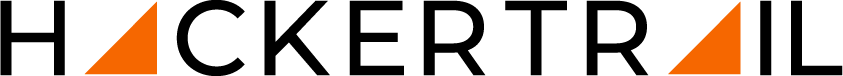SEO Interview Questions and Answers – Basic to Advanced

General SEO Interview Questions and Answers
1. What are the Main Checkpoints for SEO Competitor Analysis?
Competitor analysis is a crucial part of any SEO strategy. Analysing your competitors can help you identify strengths, weaknesses, and opportunities for your own website's SEO efforts. Here's a checklist for conducting a comprehensive SEO competitor analysis:
1. Identify Your Competitors:
Determine who your main competitors are in your niche or industry. These are the websites that compete with you for the same target audience.
2. Competitor Website Assessment:
- Analyse the structure and design of your competitors' websites.
- Evaluate their website speed and mobile-friendliness.
- Look at their website's user experience (UX) and ease of navigation.
3. Keyword Analysis:
- Identify the keywords and phrases your competitors are ranking for in search engines.
- Determine which keywords drive the most organic traffic to their websites.
- Analyse the search volume and competitiveness of these keywords.
4. Content Analysis:
- Review the quality and depth of content on your competitors' websites.
- Assess the type of content they create (blog posts, videos, infographics, etc.).
- Look for gaps in their content strategy that you can exploit.
5. Backlink Profile:
- Analyse the backlinks pointing to your competitors' websites.
- Identify high-authority websites linking to them.
- Look for opportunities to acquire similar backlinks.
6. On-Page SEO:
- Evaluate the on-page SEO elements of your competitors' pages (titles, meta descriptions, headers, URL structures, alt tags, etc.).
- Check for keyword optimisation and content relevance.
7. Technical SEO:
- Assess the technical aspects of their websites, including site speed, mobile-friendliness, and structured data markup (schema).
- Check for any technical errors or issues that could affect SEO performance.
8. Social Media Presence:
- Examine your competitors' social media profiles and activity.
- Identify which social platforms they are most active on.
- Assess the engagement and following they have on social media.
9. Local SEO (if applicable):
- For local businesses, analyse how your competitors are performing in local search results.
- Check their Google My Business profiles and local citations.
10. SEO Tools and Resources:
- Utilise SEO tools like Ahrefs, SEMrush, Moz, and Google Analytics to gather data about your competitors.
- Look for patterns and trends in their performance over time.
11. Content Promotion and Distribution:
- Investigate how your competitors promote and distribute their content.
- Identify which channels and platforms they use (email marketing, social media, guest blogging, etc.).
12. Organic Search Ranking:
- Monitor how your competitors rank in organic search results for specific keywords over time.
- Determine if they are gaining or losing visibility.
13. Paid Search (PPC) Analysis:
- If applicable, analyse your competitors' paid search campaigns (AdWords, display ads, etc.).
- Determine which keywords they target with paid ads.
14. Identify Opportunities and Threats:
- Based on your analysis, identify opportunities where you can outperform your competitors.
- Also, identify areas where your competitors may pose a threat to your SEO efforts.
15. Create an Action Plan:
- Develop an actionable plan based on your findings to improve your SEO strategy.
- Prioritise tasks and allocate resources accordingly.
2. How to Set Up a Google Search Console Account?
- Sign into Your Google Account
- Access Google Search Console (https://search.google.com/search-console/)
- Add a Property (Website)
- Choose Property Type: Enter your website's URL as "https://www.example.com" and click "Continue."
Verify Ownership:
- HTML File Upload: Download and upload the HTML file to your website's root directory. Then click Verify.
- HTML Tag: Add an HTML meta tag to your website's head section on every page. Then Click Verify.
- Domain Name Provider: Google can automatically verify ownership if your domain is registered with a supported provider.
- Google Analytics: You can verify ownership through your Google Analytics account.
- Once verification is done, it shows your property has been added successfully.
- Accessing Your Property: Check your website performance, crawl errors, and other information.
- Submit an XML Sitemap on Google Search Console.
- Explore the other features of Google Search Console.
3. How to Set Up a Google Analytics Account?
Here is the general overview of how to set up a Google Analytics account:
- Go to the Google Analytics website and click the "Start for free" button.
- Sign in with a Google account.
- Fill out the account setup form with your website information, including the website name, URL, and industry category.
- Create a new property for your website. A property is the website, mobile application, or blog on which you want to collect data.
- Get the tracking code. Google Analytics uses a tracking code that needs to be added to your website's code. Provided with a unique tracking code for a website, which you can add to your website's header section. Use Google Tag Manager for adding the tracking code.
- Verify the tracking code is installed correctly and start collecting data. Check the tracking code is installed correctly using the Google Analytics Debugger or the Real-Time report in Google Analytics.
- Customise your account settings and set up goals. You can set up goals for your website, such as form submissions or e-commerce transactions.
- Start analysing the data and use it to make informed decisions about website and marketing strategy.

Local SEO (Google Business Profile) Interview Questions and Answers.
4. How to Create a Google Business Profile?
- Sign into Your Google Account
- Access Google Business Profile (https://business.google.com.)
- Start the Setup Process
- Enter Your Business Name
- Choose Your Business Category
- Add Your Business Address and Setup Location Pin
- Specify Your Service Area
- Add Your Contact Information
- Complete Verification - Google Profile Verification methods
- Receive OTP from Google through Call or SMS by Phone.
- Receive OTP from Google through an official email ID.
- Postcard Verification to receive a postcard it will take 14days time,
- Video Call Verification: Sometimes Google will show this option for instant verification by Video Call.
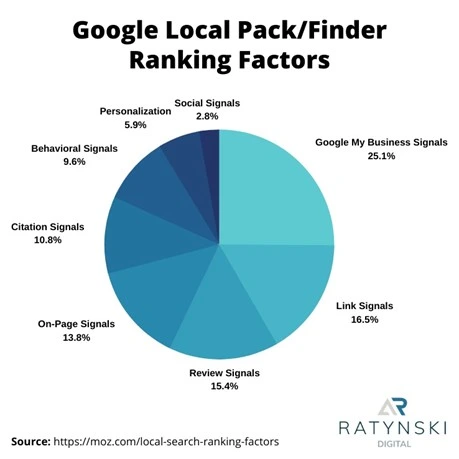
5. What are Google Business Profiles Signals?
- Business Title
- Categories (Primary and Secondary) - GMB everywhere Chrome extension
- Keywords Planning (Research all topic-wise keywords)
- Google Business Profile Description (750 characters limit)
- Product information
- Services information
- Images optimisation
- Update main keywords in GBP title, description, review text, and image names
- Service or Product keywords target in the Service and Product Section.
- Call To Action Buttons
- Create Google Business profile posts.
6. What are Google Business Profiles Link Signals?
- Google Business Profile Name
- Address
- Phone Number
- Google Maps Link
- If you have a single location, update the Google Maps details in every page footer section on the website. (Name, Address, Phone number, Google Map Link)
- If you have multiple locations, create location-wise landing pages and update Google Maps details.
- Create more backlinks with high Domain Authority websites. (The more high authority links your site acquires, the better it will rank.)
- Create more referring domain quantities.
7. What are Google Business Profiles Review Signals?
- Google Review with information related to review text.
- Only Stars do not work.
- Stars with information works.
- Reply to all Google reviews.
8. What are Google Business Profiles On-Page Signals?
- Website On-page SEO optimisation.
- Update all on-page SEO-related changes in the website.
9. What are Google Business Profiles Citations Signals?
- Free Local Business Creation
- Create backlinks for Google Maps location.
- While creating the Backlinks, use the same Name, Address, Phone Number, and Google Maps link.
- Citation consistency
- Citation authority
- Citation relevance
10. What are Google Business Profiles Behavioural Signals?
- Click-through rate, mobile clicks to call, Request directions.
- Search proximity: Google uses mobile phone location and location pin code to determine the local map results.
- Google knows a lot about its users! The distance of a business from the searcher is one of the most important ranking factors in the behavioural signals category.
11. What are Google Business Profiles Personalisation Signals?
- Branded search volume is more important.
- When someone searches for your business by name, Google categorizes this as a branded search.
- Google may use the volume of branded searches to understand how popular your business is.
- Everyone receives different search results based on browsing history, cookies, and location.
- Making your site mobile-friendly is essential. Mobile voice searches are increasingly more likely to be locally relevant than text searches. (Ex: “near me” search keywords)
12. What are Google Business Profile Social Signals?
- Social media followers, brand-related shares, likes, comments, etc.
- Several people mention your brand on social media.
- Facebook page reviews.
- Consistent NAP information on social media channels
- Update Google Maps Information in Social Media Channels.
- Use the Same Details. (Name, Address, Phone number, Google Map Link)
- Create Posts on social media
13. What is the Local Business Schema Tag?
The LocalBusiness schema tag provides search engines with structured information about a local business. The LocalBusiness markup helps search engines understand and display relevant information about a business in search results, such as its name, address, phone number, hours of operation, reviews, and more.
Example of LocalBusiness schema tag:
<script type="application/ld+json">[ {
"@context": "https://schema.org",
"@type": "LocalBusiness",
"name":"HackerTrail Recruitment Agency and HR Tech Solutions",
"description": "HackerTrail’s mission is to connect top talent with leading companies in Singapore, India, and abroad. By leveraging proprietary AI tools and machine learning models to source the right talent, we accelerate the outreach process by 5 times.",
"address": {
"@type": "PostalAddress",
"streetAddress": "3 Shenton Way, #18-09 Shenton House, Singapore 068805",
"addressLocality": "Singapore",
"addressRegion": "Singapore",
"postalCode": "068805"
},
"url": "https://www.hackertrail.com/",
"image":"https://www.hackertrail.com/wp-content/uploads/2022/07/logotype_2022_black_nobg.svg",
"email": "support@hackertrail.com",
"telePhone": "+6590260091",
"openingHours": [ "Mo-Fri 09:00-18:00"],
"geo": {
"@type": "GeoCoordinates",
"latitude": "1.2787335",
"longitude": "103.847902"
},
"priceRange":"$",
"hasmap" : "https://www.google.com/maps/place/HackerTrail+Recruitment+Agency+and+HR+Tech+Solutions/@1.2787335,103.847902,17z/data=!3m1!4b1!4m6!3m5!1s0x31da19e072d9d049:0x1fcc1555cfe71d69!8m2!3d1.2787335!4d103.8500907!16s%2Fg%2F11pfqr2kdm?entry=ttu"
} ]
</script>
Google Maps Checklist
On-Page SEO Interview Questions and Answers
14. What is Keyword Research, and Which Tools are Better for Keyword Research?
Keyword research is identifying and analyzing specific words and phrases used when searching for information on search engines like Google, Bing, or Yahoo.
Good Keyword Research Tools:
- Google Keyword Planner
- Ahrefs
- Moz Keyword Explorer
- Semrush
- Ubersuggest
- KeywordTool.io
- Long Tail Pro
- AnswerThePublic
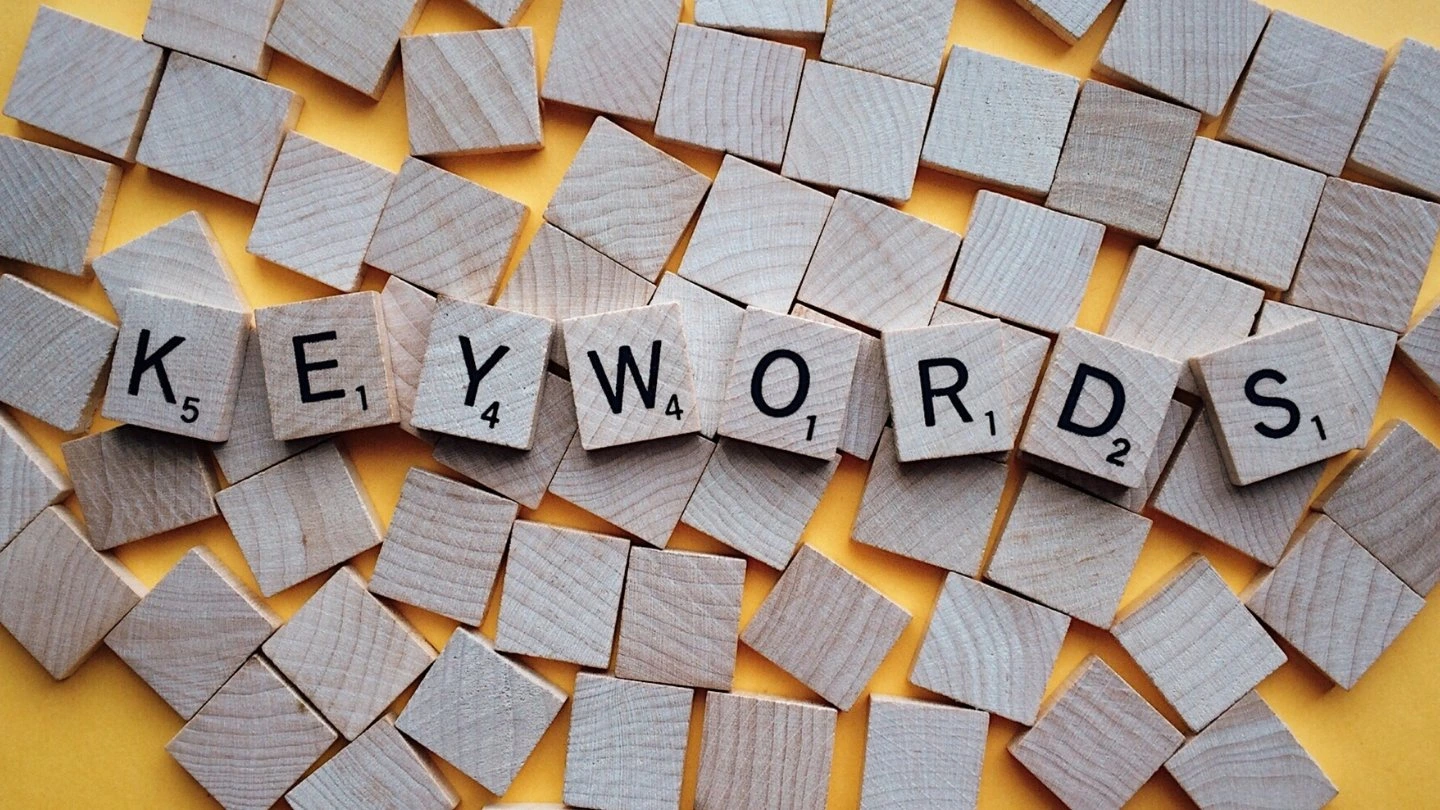
15. What is Keyword Difficulty?
- Keyword Difficulty is evaluating the difficulty of ranking in Google organic search results for a specific keyword.
- The keyword difficulty range is 1-100, 1 is the lowest, and 100 is the highest difficulty to rank keywords in search engines.
- Choose low-difficulty and high-search volume keywords to get better rankings and traffic.
16. What is Keyword Density?
- Keyword density is the number of times a keyword appears on a web page content and is compared to the total number of words.
- Google recommended keyword density of 2-3%
17. What is the Keyword Proximity?
- Keyword proximity is the distance between keywords, how close together the keywords are within a section of text.
- If the keywords are close, get better results.
18. What is Keyword Prominence's Importance?
- The Keyword prominence refers to how prominent the keywords are within the webpage.
- How close to the beginning of the page's paragraphs title tags, meta description, and heading tags (h1, h2, h3, etc.) your keyword phrase is placed? It would be best to always put your most crucial keyword phrase in your title, description, and h1, h2 and h3 tags. Also, try to begin your first and last sentences (paragraph) of the body copy with the necessary keyword phrases.
19. What is Keyword Cannibalisation?
- Keyword cannibalization means having the website blogs or articles rank for the same search query in Google.
- If you cannibalize your keywords, you're competing with yourself for ranking in Google.
- Check whether the website has a keyword cannibalization issue; it's easy. Simply search for your site for any specific keyword you suspect might have multiple results.
- Don't use the same keyword for multiple pages within the website.
20. What is Unique Content, and Why is it Important?
Unique Content is the main ranking factor in search engine optimization (SEO). It means the content is original or copied from somewhere. Unique content plays an essential role in search rankings.
21. Explain Spelling, Grammar, and Freshness of Content.
- Google has pointed out that you should ensure your spelling, grammar, and font type make sense.
- Having fresh and up-to-date content can help you improve your rankings. It can also breathe life into content you've written in the past.
22. What Does Longer Content and Depth of Content Mean?
- Longer Content generally produces higher search rankings. The SEO community people are saying that longer content dominates page one of search rankings.
- Your content should be extended. It should also contain relevant information that helps people get their desired answers.
23. What is the Minimum Word Limit for a Content Page?
- Maintain a minimum of 300+ words of content per page. There is no maximum limit.
- Need to cover every topic in an in-depth explanation, with proper user intent.
Example Content for Paragraph, List items, and Table:
Optimal Featured Snippets Length for Paragraph
| PARAGRAPH | WORDS | CHARACTERS |
| AVERAGE | 45 | 293 |
| MAXIMUM | 97 | 752 |
Optimal Featured Snippets Length for List Items
| LIST | ITEMS | WORDS PER ITEM |
| AVERAGE | 4.2 | 10.8 |
| MAXIMUM | 8 | 64 |
Optimal Featured Snippets Length for Table of Content
| TABLE | ROWS | COLUMNS |
| AVERAGE | 3.6 | 2.5 |
| MAXIMUM | 9 | 3 |
24. What are Meta Tags?
Meta tags are HTML elements and important for every web page, and the meta tags provide web page intent to search engines and website visitors.
- Meta Title Char limit 55 to 65 - Primary keyword starting with the title.
- Meta Description Char limit 150 to 165 - Update Primary keyword.
- Meta Keywords - Use 5 Keywords.
- Meta Robots (Robots Meta Tag)
- Meta Charset (Character Encoding)
- Viewport Meta Tag (Mobile Optimization)
- Canonical Tag (Canonicalization)
- Open Graph (OG) Tags (Social Sharing)
- Twitter Cards Tags (Social Sharing)
25. What are Heading Tags and How to Optimise Them?
- The heading tags are crucial in structuring the content and providing hierarchy and context to search engines and website visitors.
- Heading tags are h1 to h6, with h1 being the highest level (main heading) and h6 the lowest level (sub-sub-subheading).
Heading Tags Optimization:
- H1 - Primary Keyword. (One h1 tag per page.)
- H2 - Secondary Keywords (Use multiple h2 tags)
- H3 - Secondary Keywords (Use multiple h3 tags)
- H4, H5, H6 heading tags as well.
26. What is Image Optimisation?
Search engines can't read images. Search engines will understand images by using the below information tags.
- Image URL Name
- Alt Tag
- Title Tag
- Description Tag
- Image Schema Tags
Search engines recommend an Image Size of 100 kb or below 100 kb. To reduce the image size, use the free tool https://tinypng.com/
Use Next-Zen Image Format WebP to convert images into next-zen format. Use the free website (https://www.freeconvert.com/png-to-webp)
Use the keywords in the image name, alt tags, and title tags.
Image optimisation is essential; search engines will also rank our images in image search. Maintaining image names, alt tags, and title tags is also helpful for website rankings.
27. What is URL Optimisation?
- Users and searchers easily understand SEO-friendly URLs. Specifically, URLs optimised for SEO tend to be short and keyword-rich. Search engines use your web page's URL to understand what your content is all about.
- Maintain the keyword in the URL.
28. What is Domain Authority and its Importance?
- Domain Authority (DA) is search engine ranking factor developed by Moz that predicts how likely the website will rank in the search engines result page (SERPs).
- Domain Authority scores range from 1 to 100, with higher domain authority websites ranking better in search engines.
29. What is Dwell Time?
- Dwell Time is the time a Google searcher or user spends on a page before returning to the SERPs.
- Many SEO professionals consider Dwell Time an important Google ranking signal.
- The user spends more time on the website, and the particular website gets Good Dwell Time.
30. What is Internal Linking?
- An internal link from one page to another page within the website. Users and search engines use links and anchor text to find content on your website. Your users use links to navigate through your site and to find the content they want to find. Search engines also use links to navigate your site. They won't see a page if there are no links to it.
- Internal links help Google find, index and understand all of the pages on your site.
- If you use them strategically, internal links can send page authority (or PageRank) to important pages.
- In short, internal linking is key for any site that wants higher rankings in Google.
31. What are Outbound Links?
Outbound links are hyperlinks that point from a website to an external website. They are links on a website that directs users to other websites.
They can be beneficial in many ways:
- Establishing credibility and authority of the linking website.
- Increasing visibility and traffic to the website being linked to.
- Providing additional information and context to the users.
- Helping to improve SEO by demonstrating the linking website's relevance and usefulness.
However, if the website links out to many low-quality websites, it can harm its search engine rankings. It's essential to ensure that any outbound links on a website are relevant and credible to maintain the website's reputation and search engine rankings. It's also essential to check that the linked website is working and not a broken link.
32. What is a 301 Redirection?
A 301 is the permanent redirect from one URL to another. It tells search engines and other clients that a page has been permanently moved to a new location and that they should update their indexes and links accordingly.
This is useful for redirecting traffic from an old page to a new page or traffic from a non-preferred domain to a preferred domain.
- https://www.hackertrail.com/talent/backend/python-interview-questions-top-30-asked/ - Old URL
- https://www.hackertrail.com/talent/backend/python-interview-questions-answers/ - New URL
33. What is a 302 Redirection?
A 302 is an HTTP status code that indicates a temporary redirect. It tells the search engine that the requested page or resource has been temporarily moved to a different location. Still, it will return to its original location in the future.
This type of redirect is often used for site maintenance or redirecting users to a temporary landing page while a website is being updated. It is important to note that search engines will not transfer page rank and other link equity metrics to the new location when a 302 redirect is used.
34. What is a 404 Error Page?
A 404 error page is an HTML page displayed when a user requests a web page that cannot be found on the server. This can happen if the page has been moved or deleted or the user typed in the wrong URL.
The page typically includes a message indicating that the page could not be found, along with a link to the site's home page or a search function to help the user find the information they were looking for.
35. What is a 500 Error?
The 500 error is a server-side error that occurs when the server cannot process a request. It is also known as an "Internal Server Error."
This can happen for various reasons, such as a programming error, a problem with the server's configuration, or a problem with the database.
If you encounter a 500 error, contacting the website administrator or technical support is best to resolve the issue.
36. What is a 200 Status Code?
200 status code is an HTTP status code indicating that the server works fine and successfully processes the request. This means that the server has fulfilled the request, and the client's request has been completed. In other words, the server has successfully received, understood, and accepted the request.
37. What are Meta Robots?
- Meta robots are HTML tags that can be added to a webpage to control how search engine crawlers interact with the page. The most commonly used meta robot tags include "index," "noindex," "follow," and "nofollow."
- The "index" and "follow" tags tell search engine crawlers to index the page and follow the links.
- The "no index" and "nofollow" tags tell search engine crawlers will understand not to index the page or not to follow the links.
- These tags can be used to prevent specific pages from appearing in search engine results or to help search engine crawlers from following links to other pages on a website.
38. What are Canonical Tags?
A canonical tag, also known as a "rel canonical" tag, is an HTML tag it helps search engines understand the correct version of a webpage should be indexed when there are multiple pages with similar or duplicate content.
- Canonical tag is placed in the head section of the web page HTML code and looks like this: .
- The "href" attribute points to the page's preferred or "canonical" version, and search engines will typically index that page instead of duplicates.
- Canonical tags help prevent duplicate content issues, which can negatively impact a website's search engine ranking.
39. What are Main Sitemaps?
Main types of sitemaps: HTML and XML.
- HTML sitemaps are designed for website visitors and are usually located in the footer of a website. They provide a simple, hierarchical structure of the website's pages and can be easily navigated by users.
- XML sitemaps are for search engines and are not visible to website visitors. They provide a complete list of all the pages on a website, along with information such as the date the page was last updated and the frequency with which it changes. This information helps search engines better understand and index a website's content.
40. What is the Robots.txt File?
The Robots.txt file tells search engine crawlers which URLs the crawler can access and which URLs the crawlers don't allow to read on your site.
Robots.txt Example:
User-Agent: *
Allow:
Sitemap: https://www.abc.com/sitemap.xml
41. What is the Sandbox Effect?
What exactly is Google Sandbox in SEO? This is a probation period for new websites with restrictions on young web pages.
With the Sandbox effect, the new pages and websites to rank in search engines will take time.
42. How Do Search Engines Work?
- Crawling: The search engine uses web crawlers or spiders to scan and index websites and their pages. The web crawler collects information on a website's content, structure, and links.
- Indexing: The information collected by the web crawler is stored in the search engine's database, known as the index. The index is a massive collection of web pages that can be searched quickly.
- Query Processing: When a user types a query in the search engine, the search engine uses algorithms to match keywords in the query with the pages stored in the index.
- Ranking and Sorting: The search engine ranks the pages based on relevance and quality. The ranking is determined by various factors, such as keyword relevance, the number of inbound links, and the relevance of the website's content to the query.
- Displaying Results: The search engine then displays the most relevant pages at the top of the search results. Results can be displayed in different formats, such as snippets, images, videos, and web page results.
- User Feedback: The search engine tracks user behaviour, such as clicks, impressions, and dwell time, to determine the relevance and quality of the results. Based on this feedback, the search engine can adjust its algorithms to improve the quality of its results.
- Updating the Index: The search engine continually updates its index as websites change and new pages are added. The search engine also de-indexes pages that are no longer relevant or have been removed from the web.
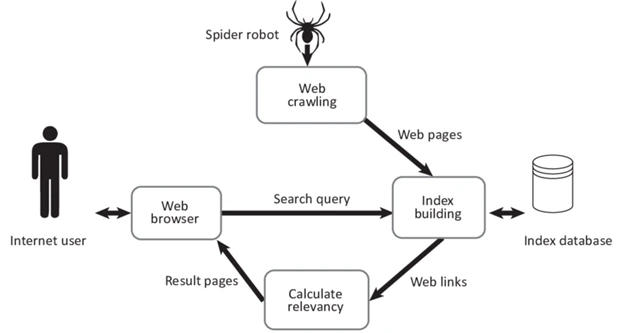
Technical SEO Interview Questions and Answers
43. Make Sure to Use HTTPS Version for Website
HTTPS has been known as a ranking factor.
Check for Duplicate Versions of the Site in Google's Index
- Only allow Google to index one version of your site.
- https://www.hackertrail.com/ - https://www.hackertrail.com/
- https://hackertrail.com/ - https://www.hackertrail.com/
- http://www.hackertrail.com/ - https://www.hackertrail.com/
- http://hackertrail.com/ - https://www.hackertrail.com/
44. How to Use .htaccess Basic Redirection Codes:
HTTP to HTTPS Redirection Code
RewriteEngine On
RewriteCond %{HTTPS} off
RewriteRule ^(.*)$ https://%{HTTP_HOST}%{REQUEST_URI} [L,R=301]
Non-www to www Redirection Code
RewriteEngine On
RewriteCond %{HTTP_HOST} ^.hackertrail.com [NC]
RewriteRule ^(.*)$ http://www.hackertrail.com/$1 [L,R=301]
Index.html to the home page Redirection Code
RewriteEngine On
RewriteCond %{THE_REQUEST} ^.*/index.html
RewriteRule ^(.*)index.html$ http://www.hackertrail.com/$1 [R=301,L]
Old URL to New URL 301 Redirection for Static Websites
Redirect 301 /old-url /new-url
Redirect 301 /python-interview-questions-top-30-asked
/python-interview-questions-answers
Example:
Old URL - https://www.hackertrail.com/talent/backend/python-interview-questions-top-30-asked/
New URL - https://www.hackertrail.com/talent/backend/python-interview-questions-answers/
45. How to Find and Fix Crawl Errors in the Google Search Console Coverage Report:
The Coverage report in Google Search Console is a tool that helps you identify and fix crawl errors on your website. These crawl errors can include broken links, pages that return a 404 error, and pages blocked by robots.txt.
To find and fix crawl errors in the Google Search Console Coverage report, follow these steps:
- Log in to Google Search Console account and select your website.
- Click on the "Coverage" tab.
- Look for any pages marked as "Error" or "Excluded" in the report.
- Click on the "Error" or "Excluded" status for more details about the problem.
- Analyse the cause of the error, such as a broken link or a blocked page.
- Fix the error by updating the link or unblocking the page.
- Test the page to ensure that the error has been resolved.
- Wait for the next crawl to ensure the error has been resolved, or you can also request a crawl from the Google search console.
- Repeat the process for any other crawl errors found in the report.
It's essential to regularly check the Google Search Console coverage report and fix any errors found, as crawl errors can negatively impact the visibility of your website in search results.
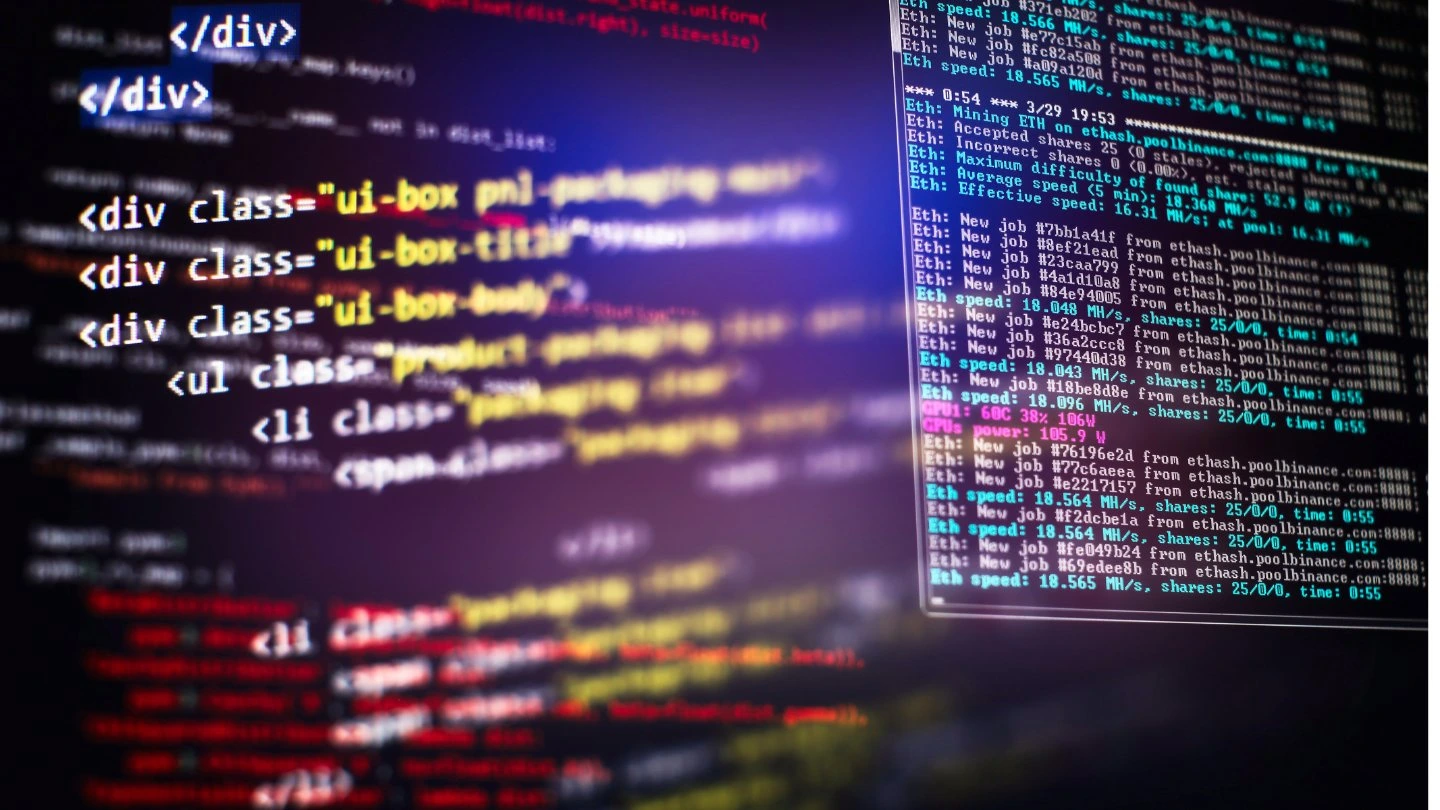
46. How to Improve Page Loading Speed in Both Desktop and Mobile Versions:
Page loading speed is an important ranking factor. As per the Google recommendation the page should load within 2.5 seconds. Users are unlikely to wait around for a slow site.
- Optimise images: Compress images to reduce their size and ensure they are correctly sized for the web page.
- Minimise HTTP requests: Reduce the number of elements (such as images, scripts, and stylesheets) loaded on each page.
- Use a Content Delivery Network (CDN): A CDN stores your website's static content on multiple servers in different locations to load the content faster from the nearest server.
- Minimise plugins and third-party scripts: These can slow down your website, so only use those necessary for your website's functionality.
- Enable browser caching: This allows the browser to store some aspects of your website so that they don't have to be loaded each time the user visits.
- Use a fast and reliable hosting provider: The performance of your website depends on the quality of your hosting, so make sure you choose a provider that can offer fast and reliable hosting.
47. How to Fix Broken Internal Links, Outbound Links, and Backlinks
Internal and outbound links can positively impact the user experience and search engine rankings. Here are some steps to fix broken links:
- Use a broken link checker tool: These tools can scan your website for broken links and provide a report with the broken links, allowing you to fix them quickly.
- Check for 404 errors: Regularly check for 404 errors on your website and fix any broken internal links leading to these pages.
- Update outbound links: If you have outbound links to websites that are no longer active, remove them or replace them with links to active websites.
- Redirect broken internal links: If you've recently changed the structure of your website, make sure to redirect broken internal links to the correct pages using 301 redirects.
- Monitor links regularly: Regularly check your website for broken links and fix them promptly to ensure a seamless user experience and maintain your search engine rankings.
48. How to Find and Fix HTTP Links on HTTPS Pages
If you've recently migrated your website from HTTP to HTTPS, you may have some leftover HTTP links on your HTTPS pages.
- Manually check your source code: You can manually check the source code of each page on your website to look for any HTTP links. To do this, right-click on the page and select "View Page Source."
- Replace HTTP links with HTTPS: Once you've identified them, you can replace them with HTTPS links. This can be done manually or using a plugin, such as "Really Simple SSL," if you're using WordPress.
49. Make Sure the Website is Mobile-Friendly.
- Mobile friendliness is a crucial factor in Google rankings.
- If we are not serving a mobile-friendly experience, we will find that our organic visibility suffers.
50. Use an SEO-Friendly URL Structure
Using an SEO-friendly URL structure can help improve your website's visibility in search results and make it easier for users to understand the content of each page.
- Keep URLs short and descriptive: Use short and descriptive URLs that accurately reflect the page's content
- Use keywords in the URL: Include relevant keywords, but don't stuff them unnaturally
- Avoid special characters: Use hyphens (-) instead of underscores (_) to separate words in the URL. Avoid using special characters, as they can confuse search engines and users.
Example: https://www.hackertrail.com/talent/backend/net-core-interview-questions-answers/
51. Ensure Website Structure is Easy for Search Engines and Users to Understand
- A well-structured website can improve the overall user experience, increase website traffic, and improve search engine visibility.
- Clear and descriptive URLs
- Organised and easy-to-understand content structure
- Proper use of header tags (H1, H2, H3, etc.)
- Sitemap for easier navigation
- Consistent and logical navigation throughout the site
- Proper images and call-to-action buttons.
- Maximum 2 or 3 clicks.
52. Find and Fix Redirect Chains and Loops
Google's Core Web Vitals are comprised of three factors:
- First Input Delay (FID) - FID measures when someone can first interact with the page. To ensure a good user experience, the page should have an FID of less than 100 ms.
- Largest Contentful Paint (LCP) – LCP measures the loading performance of the largest contentful element on the screen. This should happen within 2.5 seconds to provide a good user experience.
- Cumulative Layout Shift (CLS) – This measures the visual stability of elements on the screen. Sites should strive for their pages to maintain a CLS of less than .1 seconds.
53. Add Structured Data (Schema Tags) - Schema.org
- BreadcrumbList Schema tag - Every page
- Organization Schema tag - Home, About, and Contact Us pages
- Webpage Schema tag - Every page
- Image Schema tag - Required pages and images
- FAQ Schema tag - Required pages
- Product Schema tag - Required pages.
1. Breadcrumb Schema Tags Examples
<script type="application/ld+json">
{
"@context": "http://schema.org",
"@type": "BreadcrumbList",
"itemListElement": [{
"@type": "ListItem",
"position": 1,
"item": {
"@id": "https://www.hackertrail.com/",
"name": "Home",
"image": "https://www.hackertrail.com/wp-content/uploads/2022/07/logotype_2022_black_nobg.svg"
}
}]
}
</script>
<script type="application/ld+json">{
"@context": "http://schema.org",
"@type": "BreadcrumbList",
"itemListElement": [
{
"@type": "ListItem",
"position": 1,
"item": {
"@id": "https://www.hackertrail.com/",
"name": "Home"
}},
{
"@type": "ListItem",
"position": 2,
"item": {
"@id": "https://www.hackertrail.com/talent/frontend/",
"name": "Frontend Development"
}}
]
}</script>
<script type="application/ld+json">{
"@context": "http://schema.org",
"@type": "BreadcrumbList",
"itemListElement": [
{
"@type": "ListItem",
"position": 1,
"item": {
"@id": "https://www.hackertrail.com/",
"name": "Home"
}},
{
"@type": "ListItem",
"position": 2,
"item": {
"@id": "https://www.hackertrail.com/talent/backend/",
"name": "Backend Development"
}},
{
"@type": "ListItem",
"position": 3,
"item": {
"@id": "https://www.hackertrail.com/talent/backend/oops-interview-questions-and-answers/",
"name": "OOPs Concepts in Java Interview Questions"
}}
]
}</script>
2. Organisation Schema
<script type="application/ld+json"> {
"@context": "http://www.schema.org",
"@type": "Organization",
"name": "HackerTrail",
"url": "https://www.hackertrail.com/",
"logo": "https://www.hackertrail.com/wp-content/uploads/2022/07/logotype_2022_black_nobg.svg",
"description": "Helping techies in software, cybersecurity, data and engineering leaders to choose a job they love. Serving start-ups and MNCs in Asia.",
"address": {
"@type": "PostalAddress",
"streetAddress": "3 Shenton Way, #18-09 Shenton House",
"addressLocality": "Singapore",
"addressRegion": "Singapore",
"postalCode": "068805",
"addressCountry": "Singapore" },
"contactPoint": {
"@type": "ContactPoint",
"telephone": "+65 9026 0091",
"contactType": "Sales" },
"sameAs": [
"https://www.linkedin.com/company/hackertrail/",
"https://www.youtube.com/channel/UCSMSblkCbbVwo_W_YP2Rc9g",
"https://www.instagram.com/hackertrail/?hl=en",
"https://www.facebook.com/hackertrail/"]
}
</script>
3. Webpage Schema Tag - Scout Home Page
<script type="application/ld+json">
{
"@context": "http://schema.org",
"@type": "Webpage",
"headline": "Scout - Candidate Sourcing Tool for Recruiters",
"@id":"https://getscout.ai/",
"thumbnailUrl": "https://getscout.ai/images/scout-logo.png",
"name": "Scout",
"description": "Find the most relevant candidates for any tech job in 60 seconds. Get better recommendations with Scout's AI-powered engine & reach out to prospects with embedded contact info.",
"publisher": "Scout",
"creator": ["Scout"],
"keywords": ["chrome extensions for recruiters, recruitee chrome extension, linkedin recruiter chrome extension, best chrome extensions for recruiters, recruiting chrome extensions, recruitee extension chrome, best chrome extensions for recruiters, google chrome extensions for recruiters, recruiter chrome extensions"]
}
</script>
4. Image Gallery Schema - Scout Home Page
<script type="application/ld+json">{
"@context": "http://schema.org",
"@type": "ImageGallery",
"image": [
{
"@type": "ImageObject",
"url": "https://getscout.ai/images/ai-powered-search-engine-to-find-top-tech-talent.webp",
"author": "HackerTrail",
"description": "AI-powered search engine to find you top tech talent. It is not as impossible as it sounds. Upload your job description or simply paste a link to it, and Scout will do the rest.",
"name": "AI-powered search engine to find you top tech talent"
},
{
"@type": "ImageObject",
"url": "https://getscout.ai/images/recruiters-tool-to-find-tob-tech-talent-60-seconds.webp",
"author": "HackerTrail",
"description": "Build your long list in 60 seconds. Share your job description, View recommendations, and Connect instantly.",
"name": "Recruiters Sourcing Tool to Find Tob Tech Talent 60 seconds"
},
{
"@type": "ImageObject",
"url": "https://getscout.ai/images/60-seconds-to-find-top-tech-talent.webp",
"author": "HackerTrail",
"description": "Instant results - A powerful AI engine allows you to find talent fast. Really fast.",
"name": "60 Seconds to Find Top Tech Talent"
},
{
"@type": "ImageObject",
"url": "https://getscout.ai/images/scout-identifying-the-right-talent-for-you.webp",
"author": "HackerTrail",
"description": "Quality recommendations - Scout uses over 100 parameters to identify the right talent for you.",
"name": "Scout Identifying The Right Talent for You"
},
{
"@type": "ImageObject",
"url": "https://getscout.ai/images/scout-is-designed-to-make-recruiters-job-easier.webp",
"author": "HackerTrail",
"description": "Ease of use - Not a sourcing wizard? Short of time? No problem. Scout is designed to make your job easier.",
"name": "Scout is Designed to make Recruiters Job Easier"
}
]
}</script>
5. FAQs Schema Tag - Scout Home Page
<script type="application/ld+json">{
"@context": "https://schema.org",
"@type": "FAQPage",
"mainEntity": [{
"@type": "Question",
"name": "Can Scout increase the odds of a candidate responding to my emails?",
"acceptedAnswer": {
"@type": "Answer",
"text": "While Scout can’t guarantee a candidate’s response, Scout does make it easy for you to reach out to as many tech talents as possible with minimal hassle. Click “Engage Candidate” and Scout will send out prewritten emails that have been proven to have high engagement rates."
}},
{
"@type": "Question",
"name": "What types of roles is Scout best suited for?",
"acceptedAnswer": {
"@type": "Answer",
"text": "As of now, Scout's engine is trained to help you identify top tech talent. We are considering opening this out to non tech talent as well but we're not there yet."
}},
{
"@type": "Question",
"name": "Do I need to download anything to use Scout?",
"acceptedAnswer": {
"@type": "Answer",
"text": "You can use Scout's engine via the web application - simply sign up on this webpage and you're good to go. Additionally, Scout also offers a Chrome plugin which brings the power of our recommendation engine to help you source the right talent on LinkedIn (additional channels coming soon)."
}}
]
}
</script>
6. Product Schema Tag - Scout Home Page
<script type='application/ld+json'>
{
"@context": "http://www.schema.org",
"@type": "product",
"brand": "Scout",
"name": "Scout - Candidate Sourcing Tool for Recruiters",
"image": "https://getscout.ai/images/scout-logo.png",
"description": "AI-powered search engine to find you top tech talent. It is not as impossible as it sounds. Upload your job description or simply paste a link to it, and Scout will do the rest.",
"aggregateRating": {
"@type": "aggregateRating",
"ratingValue": "4.8",
"reviewCount": "97"
}
}
</script>
Schema Markup Testing Tools:
Schema Markup Testing Tool | Google Search Central
Schema Markup Validator
Off-Page SEO Interview Questions and Answers.
Off-page SEO refers to the strategies and tactics that you can use to improve the visibility and ranking of your website in search engines, outside of your own website. Here are some off-page SEO tips and techniques:
54. Link Building
Create high-quality backlinks by reaching out to authoritative websites in your niche and asking them to link to your content. Use tools like Ahrefs to analyse your competitors' backlinks and replicate the ones that are most relevant to your site.
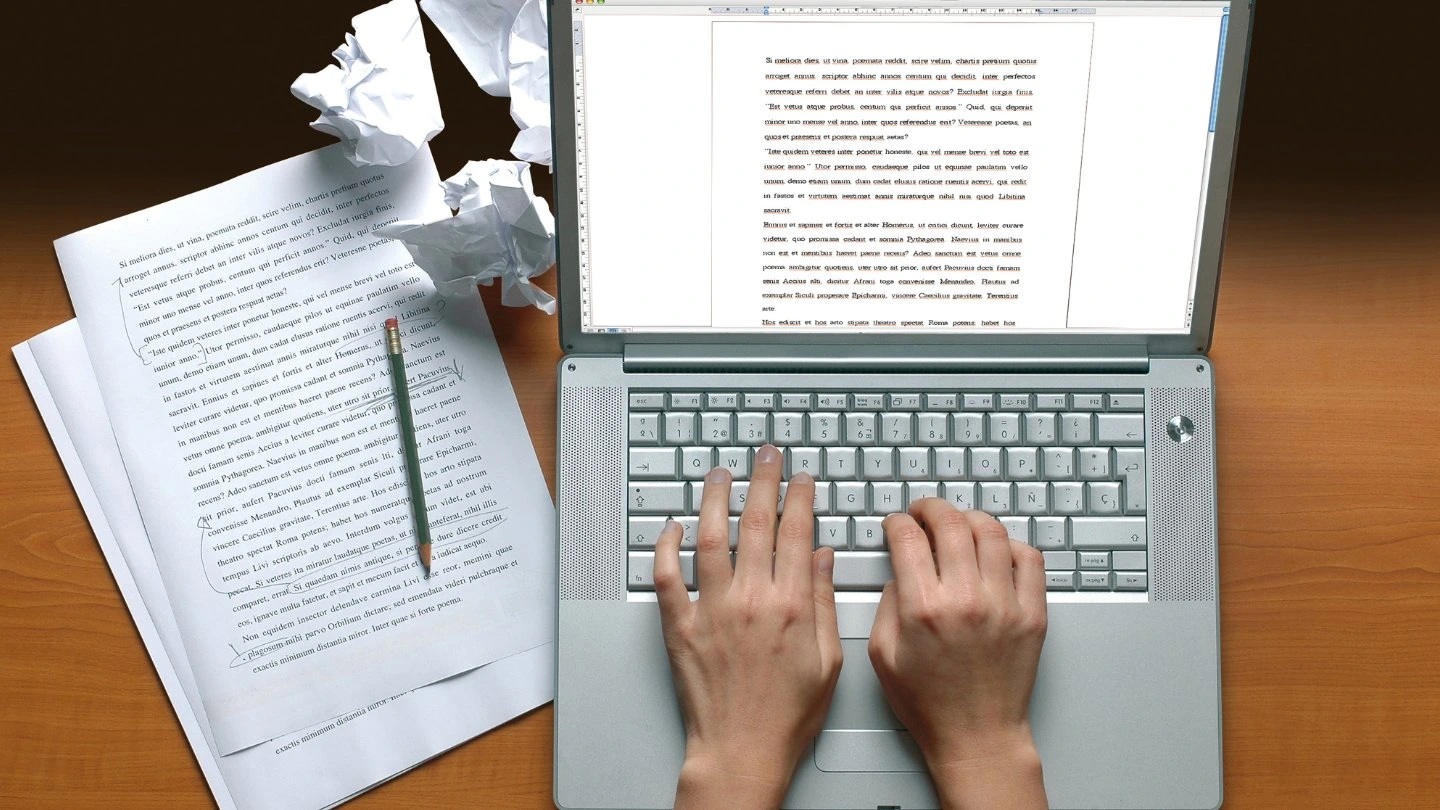
55. Guest Blogging
Write guest posts for other websites in your niche and include links back to your site in your author bio or within the content.
56. Social Media Marketing
Build a strong social media presence by sharing your content on social media platforms. Use hashtags and engage with your followers to increase your reach.
57. Influencer Marketing
Collaborate with influencers in your industry to promote your brand and increase your reach.
58. Online Directory Submission
Submit your website to relevant online directories to increase your visibility and improve your local SEO.
59. Content Marketing
Create high-quality, shareable content, such as articles and case studies that people will want to link to and share on social media.
60. Forums and Online Community Postings?
Participate in online forums and communities related to your niche to build your reputation and drive traffic back to your website.
61. Video Marketing
Create videos to promote your brand and share them on platforms like YouTube and Vimeo.
62. Off-Page SEO Example for the Healthcare Industry
The healthcare industry is highly competitive, so it's important to have a strong off-page SEO strategy to improve the visibility and ranking of your website. Here are some off-page SEO tips and techniques specifically for the healthcare industry:
- Healthcare directories: Submit your website to relevant healthcare directories, such as Healthgrades and WebMD, to improve your visibility and increase your chances of getting found by potential patients.
- Medical associations and organisations: Reach out to medical associations and organisations related to your specialty and ask them to link to your website from their sites.
- Guest blogging on medical websites: Write guest posts for medical websites in your specialty and include links back to your site in your author bio or within the content.
- Social media marketing: Build a strong social media presence by sharing your content on social media platforms, especially LinkedIn, where professionals in the healthcare industry are active.
- Online reviews: Encourage your patients to leave reviews on healthcare review sites like Healthgrades, ZocDoc, and Yelp. Positive reviews can help improve your online reputation and attract more patients.
- Medical forums and online communities: Participate in online forums and communities related to your specialty to build your reputation and drive traffic back to your website.
- Healthcare influencer marketing: Collaborate with healthcare influencers to promote your brand and increase your reach.
- Medical content marketing: Create high-quality, informative content that educates patients and establishes you as a thought leader in your specialty. Share your content on social media and reach out to other medical websites to ask them to link to your content.
63. Recap of Past Major Google Algorithm Updates
- Panda: Duplicate content, plagiarised content, or thin content; user-generated spam content.
- Penguin: Spammy Links or Irrelevant Links; Links with over-optimized anchor text.
- Hummingbird: Keyword stuffing; low-quality content.
- Mobile: Lack of a mobile version of the page; poor mobile usability.
- Rank Brain: Lack of query-specific relevance; poor UX.
- Medic: Lack of authority on YMYL websites; weak E-A-T signals.
- How Did the Medic Update Affect YMYL Websites: Google is always concerned with the quality of its search results, and the Medic update focused on one particular aspect of quality: authority. In Google’s own words, “We have very high Page Quality rating standards for YMYL pages because low quality YMYL pages could potentially negatively impact users’ happiness, health, financial stability, or safety.” This means only qualified experts should be talking about these issues because they are very serious to the user. The Medic update helped what Google considers authoritative sources appear higher in organic rankings.
- Bert: Poorly written content; lack of focus; lack of context.
- Core Updates
- Product Reviews Update
- Helpful Content Update
- Page Experience Update
https://moz.com/google-algorithm-change
YouTube SEO Interview Questions and Answers
If you're preparing for an interview related to YouTube SEO (Search Engine Optimisation), you should be ready to discuss strategies for optimising YouTube videos and channels to improve visibility and reach on the platform. Here are some common interview questions and answers related to YouTube SEO.

64. What is YouTube SEO, and Why is it Important?
YouTube SEO refers to the process of optimizing video content and channel information to improve its visibility in YouTube search results and recommendations. It's essential because it helps videos reach a larger audience, increases views, and enhances the chances of achieving YouTube monetisation goals.
65. What are the Key elements of Optimising a YouTube Video for Search and Discovery?
- Video Title: Use a descriptive, keyword-rich title.
- Video Description: Write a detailed, keyword-optimized description.
- Tags: Include relevant keywords in the video tags.
- Thumbnail: Create an eye-catching and relevant thumbnail.
- Closed Captions (CC): Include accurate captions to improve accessibility and SEO.
- Video Category: Choose the most appropriate category for your content.
The amount of our video that people watch is known as Audience Retention, and YouTube has gone on the record saying: “Audience Retention” is a HUGE ranking factor.
Important YouTube ranking factors:
- Video Comments
- “Subscribes” After Watching a Video
- Click-Through-Rate (CTR)
- Thumbs up/Thumbs down
- Video Length - longer videos rank better
66. How Do You Conduct Keyword Research for YouTube Videos?
Keyword research involves finding relevant keywords and phrases that people are searching for on YouTube. You can use tools like YouTube's search bar auto-suggestions, Google Keyword Planner, or third-party tools like Ahrefs or SEMrush to identify keywords with search volume. Look for keywords that are relevant to your content and have reasonable competition.
67. What are Some Best Practices for Creating an Engaging Video Thumbnail?
- Use high-quality images.
- Include text that provides context and encourages clicks.
- Ensure the thumbnail is relevant to the video's content.
- Use contrasting colors to make elements stand out.
- Maintain branding consistency across thumbnails.
68. How Can You Improve Viewer Engagement on YouTube videos?
- Create compelling content that addresses viewer needs and interests.
- Encourage viewers to like, comment, and subscribe.
- Use end screens and cards to promote related videos and subscriptions.
- Interact with comments and build a community.
- Analyse audience retention data and make improvements based on viewer behavior.
69. What is the Significance of Watch Times on YouTube?
Video watch time is a critical metric on YouTube. It measures how long viewers spend watching your videos. YouTube's algorithm rewards videos with longer watch times by recommending them to a broader audience. To improve watch time, create engaging content and keep viewers engaged throughout the video.
70. How can you Promote a YouTube channel and its Videos Outside of the Platform?
- Share video links on social media platforms.
- Embedded videos on your website or blog.
- Collaborate with influencers or other content creators.
- Include video links in email newsletters.
- Participate in relevant online communities and forums.
71. What are Some YouTube Analytics Metrics, and How Do You Use Them to Assess Video Performance?
- Views: The total number of times a video has been viewed.
- Watch Time: The total minutes viewers have spent watching your videos.
- Audience Retention: Shows where viewers drop off in your video.
- Click-Through Rate (CTR): The percentage of viewers who clicked on your video after seeing it in search results or recommendations.
- Subscriber Growth: Measures your channel's growth in subscribers.
- Traffic Sources: Reveals where your video traffic is coming from.
Use these metrics to understand your audience, optimize content, and make data-driven decisions to improve your channel's performance.
72. How Does the YouTube Algorithm Determine Video Recommendations?
The YouTube algorithm uses several factors to determine video recommendations, including user behavior, video metadata (titles, descriptions, tags), and engagement metrics (likes, comments, shares). It aims to show viewers content that matches their interests and keeps them engaged on the platform.
73. Can you Explain the Importance of Playlist Optimisation for YouTube SEO?
Playlists group related videos together, increasing the chances of viewers watching multiple videos in one session. This can lead to higher watch time and better visibility in search and recommendations. To optimise playlists, use keyword-rich titles, descriptions, and arrange videos logically within the playlist.
74. What are YouTube Chapters and How to Create YouTube Chapters?
YouTube chapters are a feature that allows video creators to divide their videos into segments with timestamps and titles. These chapters make it easier for viewers to navigate and find specific content within a video. Chapters are displayed as a clickable list in the video's progress bar, providing a more user-friendly viewing experience.
How to create YouTube chapters for your videos:
-
Enable Chapters:
- Before you can create chapters, ensure that your video meets the following criteria:
- The video must be at least 60 seconds long.
- You should have at least three timestamps with titles.
- Chapters won't work if you have timestamps in the video description or if you use automatic chapters generated by YouTube.
-
Timestamps and Titles:
- Open your video in YouTube Studio (your video dashboard).
- Click on the video you want to add chapters to.
- Below the video playback, you will find the video description. To add chapters, you'll need to add timestamps and titles in the video description.
The format is as follows:
- 0:00 - Introduction
- 1:30 - Main Topic 1
- 5:45 - Main Topic 2
- 9:20 - Conclusion
Each timestamp should be followed by a hyphen a space, and then the title of that section.
-
Save Changes:
After adding the timestamps and titles, scroll down and click the "Save" button to save your changes to the video description.
-
Review and Publish:
Play the video to ensure that the timestamps and titles work correctly. You should see the chapters listed as clickable links in the video progress bar.
-
Publicly Publish the Video:
If your video is private or unlisted, you will need to make it public for the chapters to be visible to all viewers.
Additional Tips:
- Keep timestamps and titles accurate and relevant to the video's content.
- Avoid spammy or misleading timestamps, as this can negatively affect your video's performance.
- You can have multiple chapters in a video, making it easier for viewers to find specific content within longer videos.
75. How Do You Conduct YouTube Keyword Research?
Go to https://keywordtool.io/youtube
- Generate a list of keywords ideas.
- Find the best keyword from our list
- Search for our keyword in Google.
- Target low-competition keywords - This is ESPECIALLY important if our channel doesn’t have that many subscribers yet.
- So, make sure the target keyword gets at least 100-1k searches per month in Google
In general, Google tends to use video results for these types of keywords:
- How-to keywords (“how to make cold brew coffee”)
- Reviews (“beats by Dre review”)
- Tutorials (“Setting up WordPress”)
- Anything fitness or sports related (“Cardio kickboxing”)
- Funny videos (“Cute animals”)
Our Target Keywords Placements:
Video Title: The title of our video should be at least 5 words long. We can include our full keyword without keyword stuffing. Use the keyword at the beginning of the title.
Description:
- Include our keyword in the first 25 words
- Make the description at least 250 words
- Include keywords 2 to 4 times